Isovalues: compute and display
Computing and displaying isovalues
To compute isovalues, the user has to:
| Step | Action | |
|---|---|---|
| 1 | In the Post processing menu, select Isovalues on conductors or Isovalues on 2D grids and then click on one of the spatial quantities available | |
| 2 |
In the dialog box that appears:
|
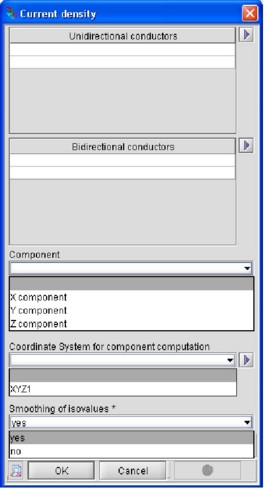
|
| → | The isovalues are calculated and displayed on the support selected in the graphic window. | |
Isovalues graphic window
The isovalues are displayed in the graphic window whose appearance and look change as shown in the figure below.
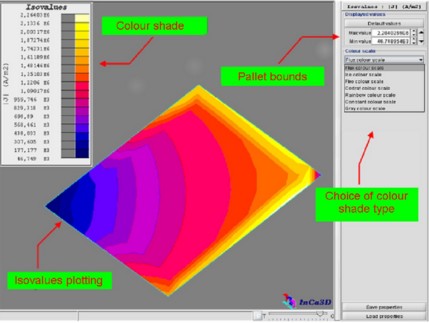
It contains the following zones:
- the isovalues plotting on the supports previously selected by the user
- the color shade which specifies the correspondence between the color shade and the spatial values displayed on the supports; this pallet can be resized and/or moved on the isovalues plotting by means of the mouse in order to distinguish more easily the value of the spatial quantity at each point of the support
- the pallet bounds, i.e. the limits of the color shade; these values can be changed by the user
- the menu for the choice of color shade type to use for the plotting of the isovalues on the supports