Dialog boxes: Specialized dialog box
How are the data?
The interaction with the database is done using specific dialog boxes: specialized box, data array.
This paragraph presents an example of specialized box.
Specialized box
In this box the user can enter/check/modify information relating to the data.
A specialized box is presented in the figure below.
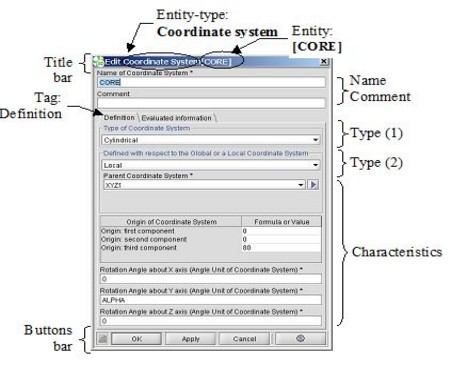
The required fields (necessary and sufficient for the definition of the entity) are marked by an asterisk *.
General tools
The general tools available to carry out the data entry are presented in the table below.
| Button | Function |
|---|---|
|
|
allow the direct access to the non-filled required fields |
| OK | validate information and close the dialog box |
| Apply | validate information without closing the dialog box |
| Cancel | close the dialog box |
|
|
access to the online help concerning the entity |
Specific tools
The user can create a missing entity using the
button ![]() in a specialized box.
in a specialized box.