The Altair® Monarch® License Manager
The main interface used to activate Monarch is the Monarch License Manager. The License Manager is called the first time you run Monarch, during which you are asked how you would like to activate your install, or when you opt to deactivate your Monarch install.
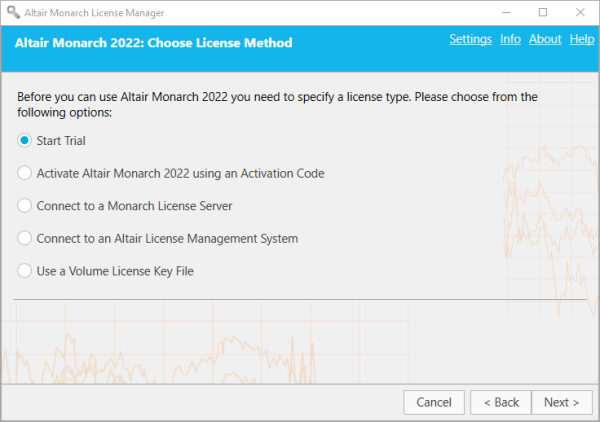
Details of the Monarch Altair License Manager application are displayed when you click the About link located at the upper right-hand corner of the dialog.
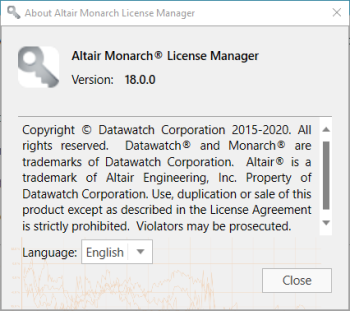
You can switch from one type of licensing to another at any time you wish by using the Monarch License Manager. You could, for example, switch from your trial license (without completing the trial period) to using Altair Units or a volume license key file. To do so, simply launch the Monarch License Manager and select any of the other licensing options available to you.

2022.x/2022.08.15


