View Job Files
View the job files including job input and output files.
- Click
 associated with
the job and click View Files.
associated with
the job and click View Files. - Double-click the job and click the View Files link.
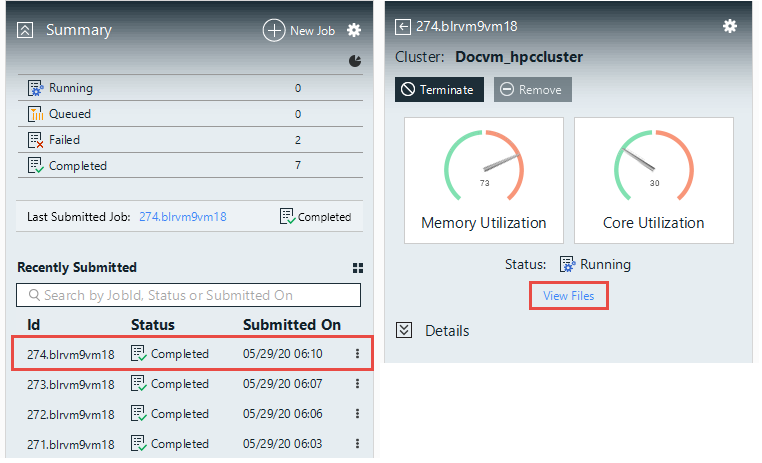
Figure 1. View Job Files
- If the job is submitted from the shared file system path, then the list of files will be displayed in the shared file system.
- The link to view job files will be disabled if the network drive mapping is not configured with the shared file system.