Delete a Custom Resource
Delete a resource when it is no longer required.
- Click the Configure tab.
-
Choose the HPC to configure.
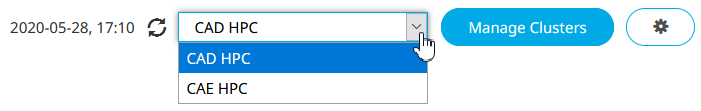
Figure 1. Choose an HPC - Click Resources from the PBS Professional menu located on the left-hand side of the web page.
-
Click
 located to the right of the resource you
want to delete.
located to the right of the resource you
want to delete.
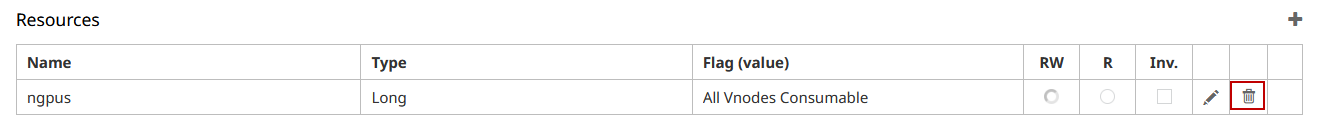
Figure 2. Resources - Click Remove.