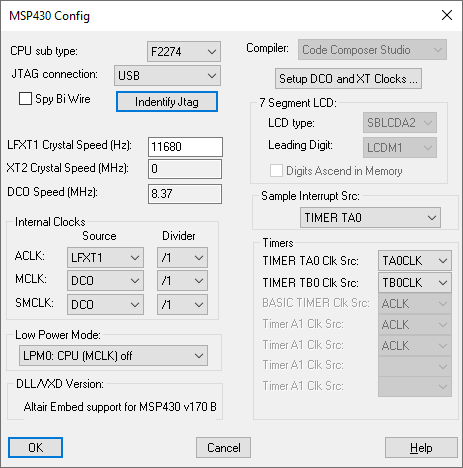
The MSP430 Config lets you configure the settings for the MSP430. After you enter the settings, an MSP430 Config block is inserted into the diagram.
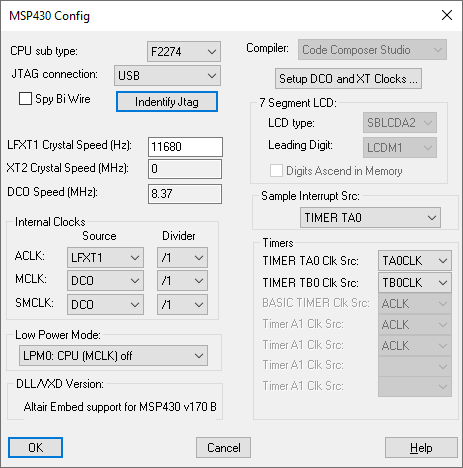
Digits Ascend in Memory: Specifies whether the digits ascend or descend in memory.
LCD Type:
Chooses one of the Softbaugh LCD devices or a custom device.
Leading
Digit: Chooses the LCD memory location for the starting digit of the
multi-digit, 7-segment display.
Compiler: Fixed to Code Composer Studio™ for version 14 and 15.
CPU Sub Type: Specifies the specific MSP430 CPU number. When you choose a subtype, note that other dialog box values may change to reflect the default values of the subtype. For example, when you choose F2012, SMCLK Source changes to DCO.
ACLK: Lets you select the source and the divider for the auxiliary clock.
MCLK: Lets you select the source and the divider for the main (or master) clock.
SMCLK: Lets you select the source and the divider for the submain clock (SMCLK). This clock is often used to drive peripherals like timers, serial port, I2C, and SPI.
JTAG Connection: Indicates the port to which the JTAG pod is connected. Activate Spy Bi Wire to use this method of JTAG HotLink communication.
DCO Speed: Indicates the speed of the CPU. You can adjust the DCO speed by clicking the Setup DCO and XT Clocks button.
LFXT1 Crystal Speed: Lets you specify custom external crystal speed. The default is 32768Hz. Check hardware documentation for the correct crystal speed. You can adjust the LFXTI crystal speed by clicking the Setup DCO and XT Clocks button.
XT2 Speed: Specifies the speed of external crystal 2. This parameter is not available on all CPU subtypes. You can adjust the XT2 speed by clicking the Setup DCO and XT Clocks button.
LPMO:
Turn off CPU (MLCK); all other clocks running
LPM1: Turn off CPU and
DCO; ACLK and SMCLK running
LPM2: Turn off CPU and SMCLK; ACLK and DCO
running
LPM3: Turn off CPU, SMCLK, and DCO; ACLK running
LPM4: All clocks turned off
None: All clocks
running
Sample Interrupt Src: Specifies the periodic interrupt source for the main Embed control loop. (The interrupt rate is automatically set to the Embed sample rate at time of code generation.)
Setup DCO and XT Clocks: Lets you set up the DCO and external clocks. For more information, see Setting up DCO and external clocks.
Timers: Select the clock sources for each timer. The ACLK and SMCLK are internal clocks. The TACLK and TBCLK are external clocks.