Delete an Appliance
Remove an appliance from the appliance list if it is no longer required.
-
Launch NavOps.
The list of appliances is displayed.
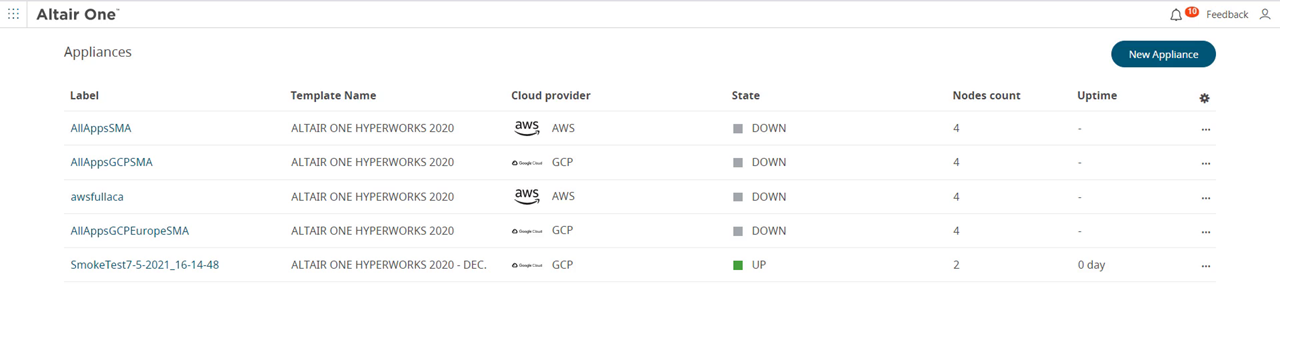
Figure 1. AppliancesThe list displays the Appliance Name, Model Name that is selected for this appliance, Cloud Provider of the appliance, Appliance State, Nodes Count and Uptime (number of days the appliance is up and running).
Note: Click to change the column list that is
displayed.
to change the column list that is
displayed. -
Click
 of the appliance and select Delete
appliance from the context menu.
of the appliance and select Delete
appliance from the context menu.
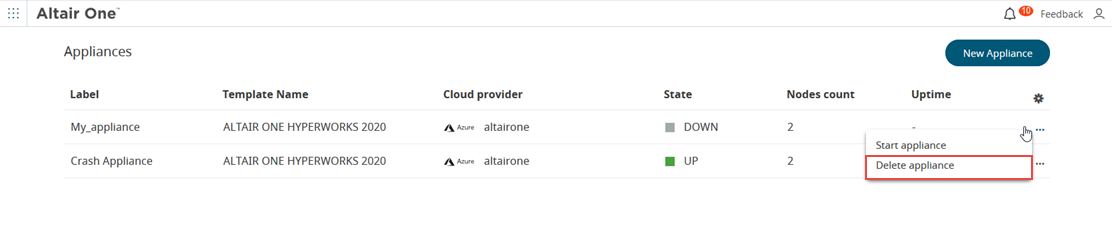
Figure 2. Start an ApplianceThe selected appliance will be deleted from the list.