Set Feature Level Access for a User
Add feature level restriction to a user.
-
Click License Settings > Feature Restrictions.
The Feature Restrictions tab is displayed.
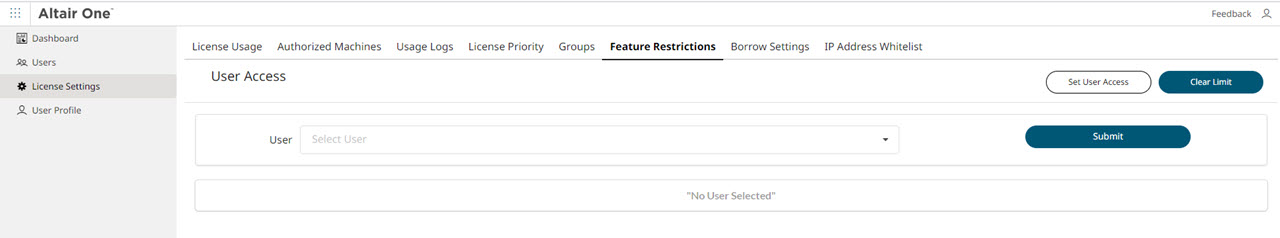
Figure 1. Feature Restrictions -
Click the Set User Access button.
The Set User Access Limit dialog box is displayed.
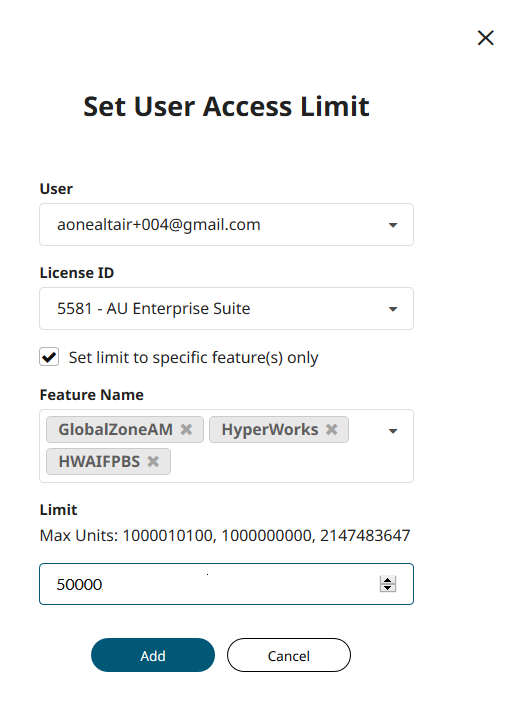
Figure 2. Set User Access Limit - Select the user's email address using the drop-down list.
-
Select License ID.
The list displays the license suits names with the license ID.
- Optional:
Select Set limit to specific feature(s) only check
box.
The Altair license units limit is set to the specified features only.
-
Select one or more Feature Names using the drop-down
list.
This list provides a list of features under the selected License ID.After you select the feature names, the maximum available units for the user, for the selected features are displayed.
- Specify the number of licenses that you wish to provide for the user and the selected features.
-
Click Add.
The user is assigned the license units to access the selected features.