Edit and Create an Advanced Search Criteria
Edit a criteria and create a new criteria by editing the existing criteria.
-
Click
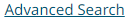 on the left pane.
The Advanced Search panel is displayed.
on the left pane.
The Advanced Search panel is displayed. -
Click
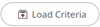 .
The Load Criteria dialog box is displayed with the list of saved criteria.
.
The Load Criteria dialog box is displayed with the list of saved criteria.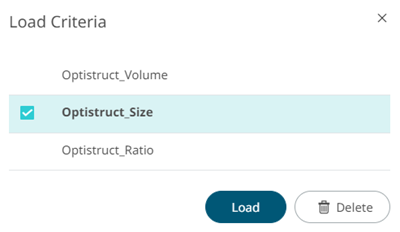
Figure 1. Load Criteria -
Select the required saved criterion.
The selected criterion is loaded and displayed in the Advanced Search section.
-
Edit the required search parameters.
Note: Click
 to reset the advanced search.
to reset the advanced search. -
Choose one of the following options:
- Click Save to update the selected criteria.
- Click Save As to create a new criteria.Note: If you click Save As, the Save As Search Criteria dialog box is displayed to provide a name to the new criterion.