The Transform Pane
Transform allows you manipulate your columns to come up with a different way of viewing your data.
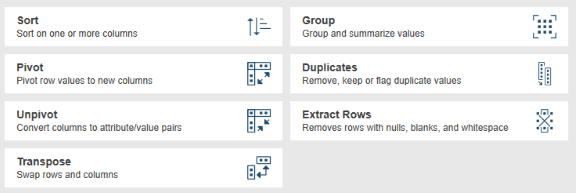
From this dialog, you can define:
|
Transform |
Description |
|
Arranges the rows of a specific column in ascending or descending order. |
|
|
Transform column values into column headers, in effect transforming data from a tall/skinny format to a short/wide one. |
|
|
Transform column headers into column values, in effect transforming data from a short/wide format to a tall/skinny one. |
|
|
Transforms a table so you may view each row on a vertical instead of horizontal axis |
|
|
Organizes your table so that all rows that have a common field value are brought together to provide a meaningful summary of your data. |
|
|
Removes or shows duplicate rows in the table. |
|
|
Deletes or shows all rows that do not contain any data. |
Note that while data preparation operations are reversed/deleted using the Change History panel, table transformations are reversed/discarded by clicking on the drop-down arrow located to the right of the transformed table and then selecting Discard Transform from the options that display.
Related Links


