Creating Templates
In general, you create templates using these steps:
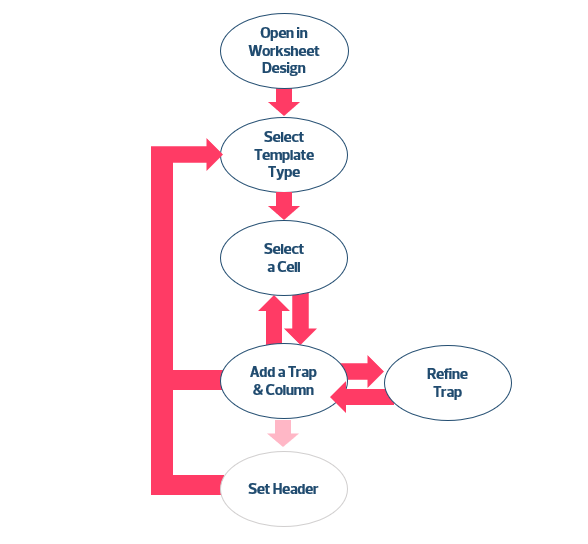
Steps in creating a template.
Click on a step to go to the help page for that step.
Notes:
-
At the minimum, you need to define a Detail template. Refer to this page to read about Template Types.
-
You can create as many as 16 templates.
-
You can define templates to extract values from more than one column. Thus one template can have multiple traps.
-
Worksheet Design has a Guide Me feature that can help you through the template definition process.


