Understanding Template Types in Worksheet Design
You need to define a template for each level of detail in your worksheet. In addition you can define templates that exclude specific rows from extraction.
Detail and Append Templates
To extract columns from a report, you must begin by defining a detail template. A detail template extracts columns from the lowest sort level in the report, referred to as the detail level (also known as the transaction level or itemized level). The detail level contains the data that changes most often in the report. Monarch Data Prep Studio generates one record for each detail line extracted from the report.
In addition, you can define templates for the higher sort levels, called append templates. An append template adds, or appends, information from higher sort levels to each record extracted from the detail level. If append templates are necessary, they can be created in any order.
In this example, we can define four templates types:
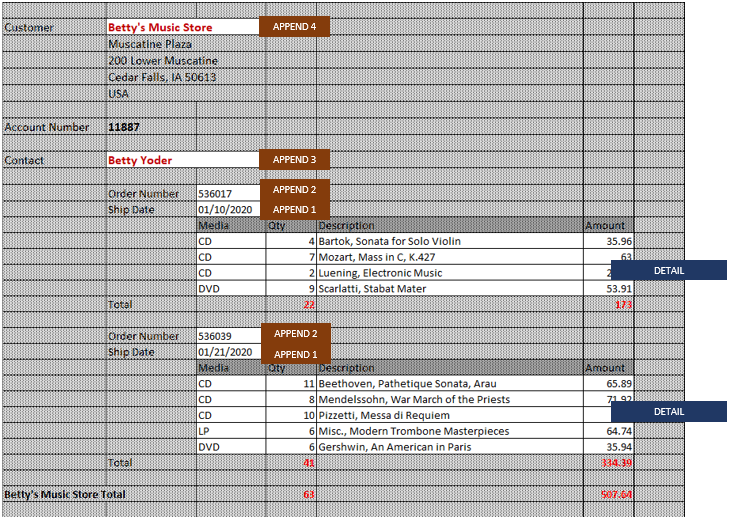
The templates above extract data and assemble the following:
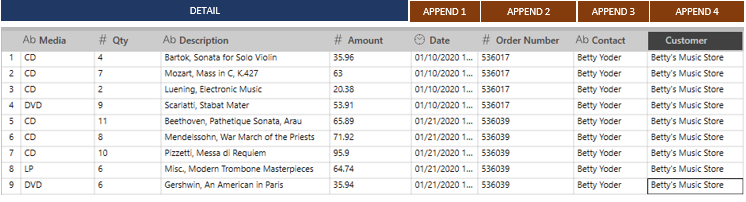
Assembly of a records from a detail template and append templates.
Columns extracted using an append template are associated with the detail record if the append level begins anywhere on or before the first detail line. The extracted column values are appended to all subsequent detail records until the next occurrence of the append column in the report. For example, in the illustration above, a separate detail record is created for each transaction. The customer name, contact and ship date columns, which are extracted using append templates, are associated with the transaction below them.
notes:
-
You can only define one detail template for a worksheet. The interface forces you to define this first before you can define appends.
-
You can define more than one append template for a worksheet.
-
How to apply templates to multiple worksheets is explained here.
GROUP Footer Templates
Group Footer templates are used to capture columns that appear after detail lines. Group Footer templates work just like append templates, except the column values are appended to the detail lines which precede them.
EXCLUSION TEMPLATES
Exclusion templates are used to specify lines or parts of lines that you do not wish to be captured by a detail, append, header, or footer template.


