Appending Tables Overview
Monarch Data Prep Studio allows you to append records from similar tables. The result is a new table that will contain all the rows from all the tables you combined:
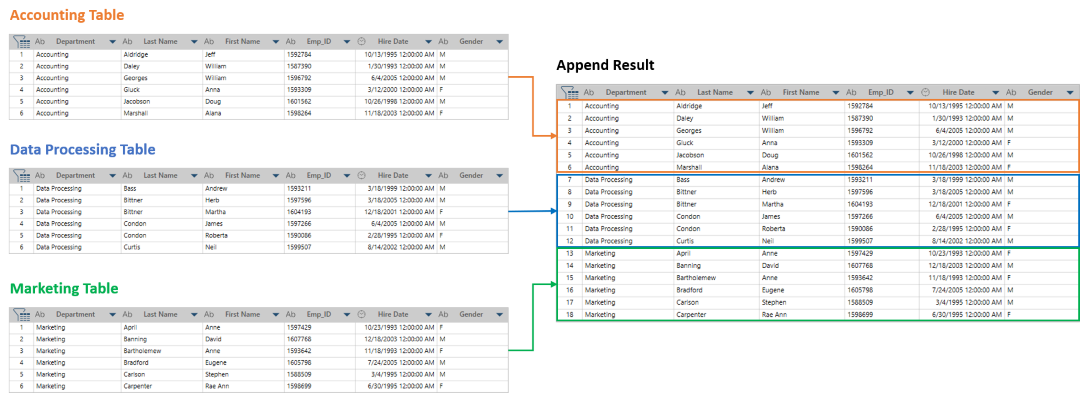
There are several ways you can carry out an append operation:
-
Select tables and select an append method from the context menu in the Prepare window
-
Select tables and use the Edit Append Dialog from the Prepare window
-
Select the tables and then click Combine > Append in the Data Prep Studio toolbar
This method offers different types of flexibility. You can select different append options from a context menu.
This method offers the most flexibility but requires some work. You can control which columns to match and even change data types on the fly.
This method provides a quick and easy way to append tables and rename them as you wish.
Note that you cannot perform append operations on two tables if one of them is used in a load plan and the other is not because these tables belong to different hierarchies. Duplicate the relevant table in the load plan so that it is in the same hierarchy as the table not used in a load plan and then append them as usual. You can append two tables belonging to separate load plans as long as these tables are of the same hierarchy.
Related Links


