Add Models from the Render Library
Add functional objects, including furniture and interior sets, to make your scene photorealistic.
-
On the ribbon, select the Rendering tool.
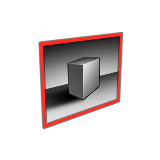
The Render Library is displayed. -
Select the Models tab.

-
Use the Model Library to apply models and sets to your
scene. Browse the defaults or your own uploaded objects, and double-click items
to insert them into your scene.
Tip: To change the size of the preview thumbnail, hover over the bottom of the dialog box to bring up the Preview Size slider.