Using the cadence2symlib.il script symbol libraries needed for RTLvision PRO can be extracted from Cadence libraries (e.g. analogLib). The contained mappings from symbol names to model names may need some manual modifications.
To extract an symlib file the following steps need to be done.
Start your Cadence environment, e.g. by typing virtuoso:
% virtuoso &
Type the following command into the Input Line of the Command Interpreter Window (CIW):
load("cadence2symlib.il")
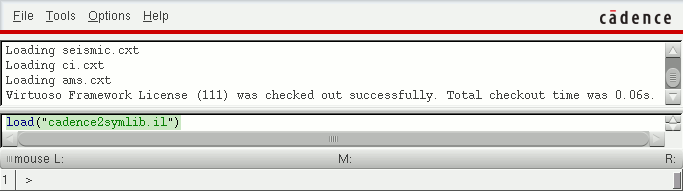
The cadence2symlib.il script adds a new entry "Export Symlib …" to the "Tools" menu.
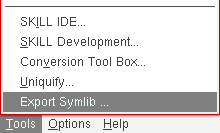
If you invoke this entry then the following dialog window will show up.
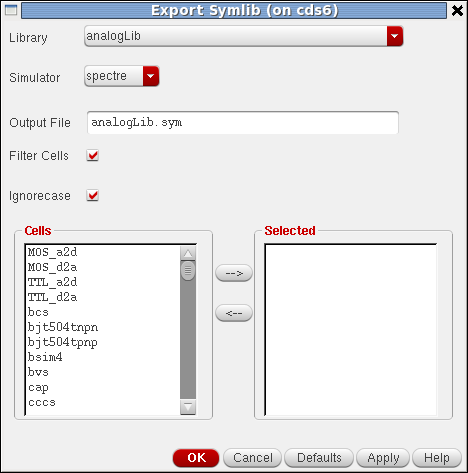
Please select your library in this form, e.g. analogLib and the Simulator to obtain CDF information. You can also change the name of the output file. Press the OK button to run the export procedure.
Please examine the output of the script in the CIW output area to see if any symbols you intend to use have problems, e.g. no CDF info or no TermOrder info.