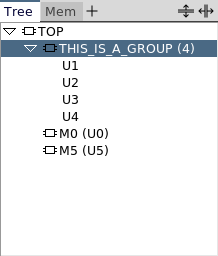|
Note
|
All of the following ZDB attributes can be set with $db attr commands, e.g. |
$db attr $oid set {@comment=MY COMMENT}@comment and @commentclickaction Object Attributes
Textual comments can be attached to objects using the @comment attribute.
The attribute can be added/modified via the GUI’s popup menu (i.e. ).
Objects with an @comment attribute are displayed with a "speech bubble" icon  in certain windows (e.g. in the Mem window);
the attribute value is also displayed in tooltips.
in certain windows (e.g. in the Mem window);
the attribute value is also displayed in tooltips.
If the option Show Comments is enabled via the Preferences dialog, objects' comments are graphically displayed in Schem and Cone windows with speech bubbles.
If such a "speech bubble" is clicked, the value of the object’s @commentclickaction attribute is evaluated as a Tcl script (if the attribute exists).
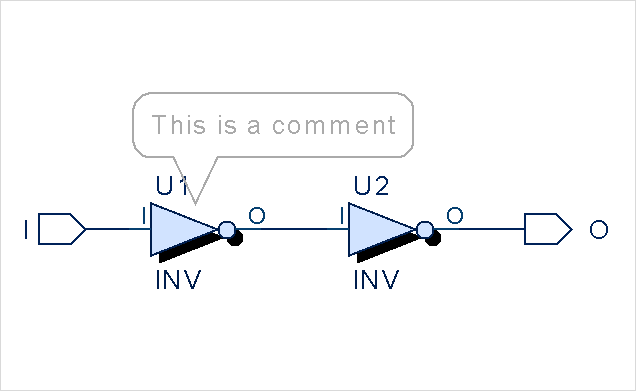
@name Object Attribute
@cell Instance Attribute
@encrypted Module Attribute
Modules with an @encrypted attribute are displayed with a red padlock to indicate that their contents are encrypted.
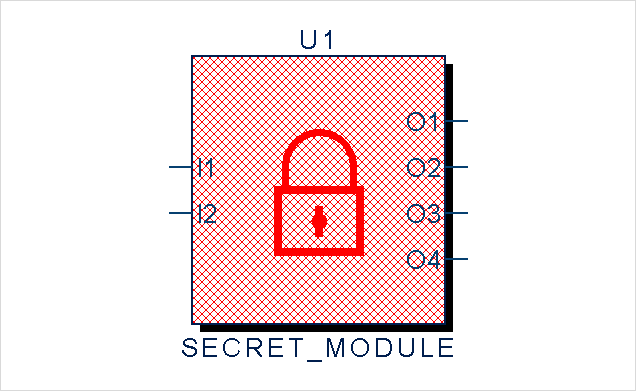
@PARAMETERS Cell Attribute
If a cell has a @PARAMETERS attribute, the attribute’s value is displayed in a "Parameters" section in the Tree window.
The RTL parser automatically adds this attribute for parameterized modules.
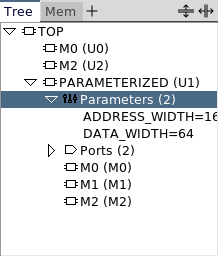
@GROUP_NAME Module Attribute
In the Tree window, instances flagged with the group flag will grouped in a special node "Custom Group". You can change this node’s name by setting the parent module’s @GROUP_NAME.