Result - Component Matching
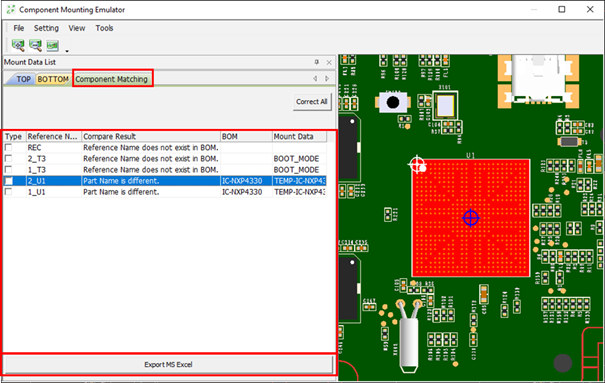
Figure 1.
The Component Matching tab displays status of matching part name among PCB design, BOM, and mount data.
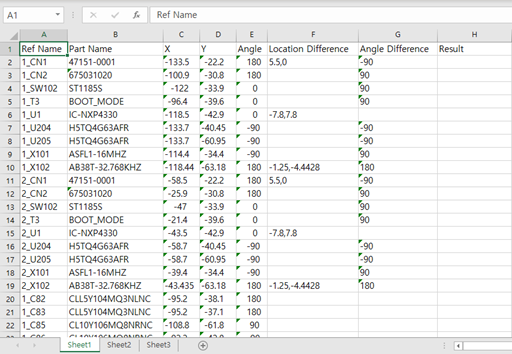
Figure 2.
- Reference Name: Shows reference name of each part in PCB design.
- Compare Result: Shows the compared results with each comment.
- Part Name is different.: Part name is different between PCB design and BOM.
- Reference Name does not exist in BOM.: The reference name which is in mount data but not in BOM.
- Reference Name exists in BOM only.: The reference name which is in BOM but not in mount data.
- Duplicated Reference Name Mount Data.: The reference name is duplicated in mount data.
- BOM: Exports part name following in BOM.
- Mount Data: Exports part name following in mount data.
- Correct All: Corrects mounting coordinate with checking component matching
result.
- Part Name is different.: Replaces the part name in mount data to BOM’s one.
- Reference Name does not exist in BOM.: Deletes the part in mount data which does not exist in BOM.
- Reference Name exists in BOM only.: Adds the reference name into mount data.
- Duplicated Reference Name in Mount Data.: Based on PCB Design data, duplicate parts that do not match the part placement layer are deleted from mount data.