Viewing and Managing Application Topic Usages
- On the Applications tab, right-click on an application and select Topic Usage in the context menu.
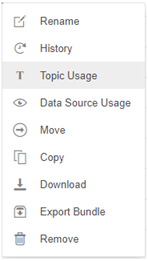
The <Application Name> Topics dialog displays.

If the application has been executed, the #Messages column will display the number of retrieved messages, while the Messages/sec column will display the number of retrieved messages per second.
If the application is not yet executed, both the #Messages and Messages/sec columns will display 0 values.
- You can then opt to:
- Click
 .
.
(c) 2013-2025 Altair Engineering Inc. All Rights Reserved.