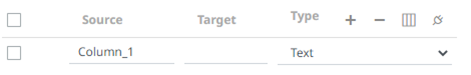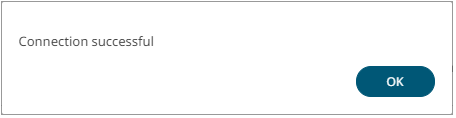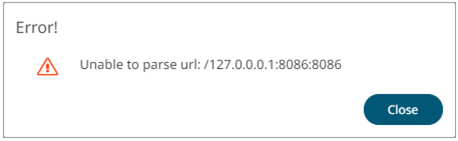Using the Data Source Toolbar
Several data sources have a toolbar:
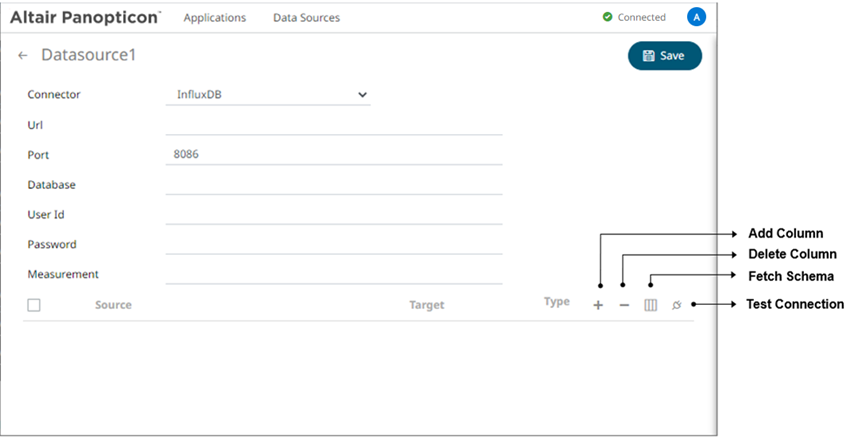
Click on any of the following icons:
| Icon | Description |
|
A new column entry displays. Enter or select the following properties:
|
|
|
|
Check the topmost |
|
|
Check the |
|
|
Allows you to select an output topic in the drop-down list.
Click OK. The schema of the selected output topic is displayed. |
|
|
Tests if the connection to the output connector is successful. If successful, a confirmation message displays.
Click OK. Otherwise, an error prompt displays.
Click Close and fix the connection error. |
(c) 2013-2025 Altair Engineering Inc. All Rights Reserved.