Uploading Applications
- To upload applications, you can either right-click a folder or subfolder then select Upload Application:
- On the expanded Folder hierarchy list
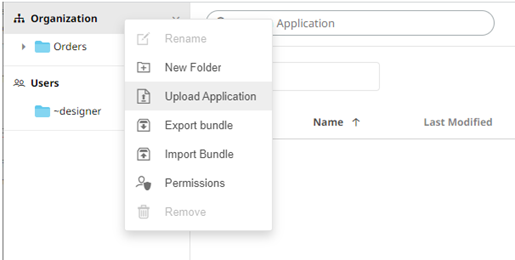
- On the Root folders list
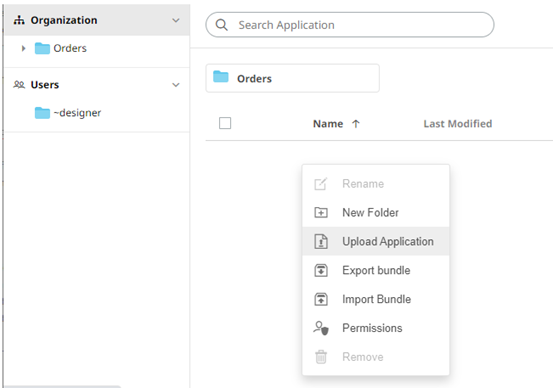
The Upload Application dialog displays.
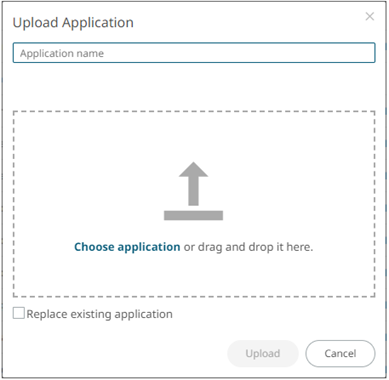
- On the expanded Folder hierarchy list
- To upload an application, you can either:
- Drag it from your desktop and drop in the dialog, or
- Click Choose Application and select one in the Open dialog that displays.
The name of the application is displayed on the uploaded application area and in the Name box.
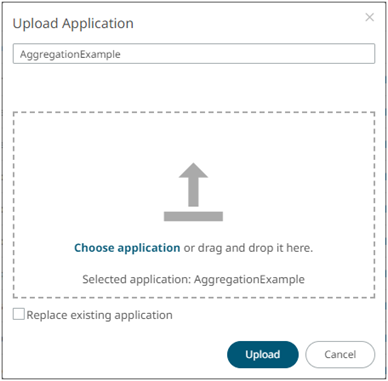
- You can opt to rename the application.
NOTE: The application name must start with a letter (a to Z) or underscore. Also, it can only contain letters (a to Z), numbers (0 to 9), and underscores.
- To replace an existing application, select the Replace existing application checkbox.
- Click
 .
.
You will be notified when the application has been uploaded.
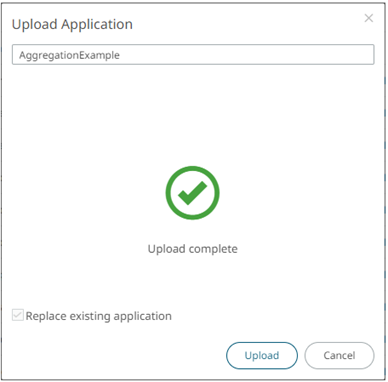
The application is added and displayed on the Applications tab.

NOTE:
A
 icon displays before the application name. This means the required data source is not available. Refer to Uploading Data Sources for more information.
icon displays before the application name. This means the required data source is not available. Refer to Uploading Data Sources for more information.When the data source is available, the icon changes to
 .
.
(c) 2013-2025 Altair Engineering Inc. All Rights Reserved.