Deleting Data Sources
Users with an Administrator or Designer role can delete data sources using the toolbar or context menu.
- Select the checkbox of one or several data sources either on the Grid View or List View.
- Then select either:
- The Remove
 icon on the toolbar
icon on the toolbar - Remove in the context menu
A notification message displays.
For a data source, the corresponding applications that will be impacted is listed:
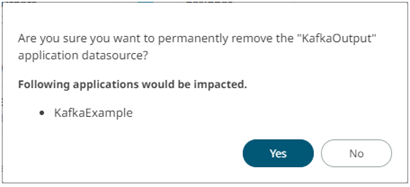
For several data sources:
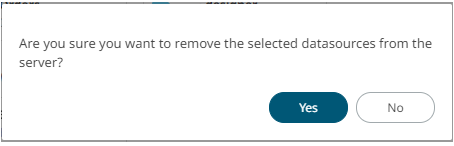
- The Remove
- Click
 to remove.
to remove.
(c) 2013-2025 Altair Engineering Inc. All Rights Reserved.