Deleting Applications Using the Toolbar
- Select the checkbox of applications either on the Grid View or List View.
- Click
 on the toolbar.
on the toolbar.
A notification message displays.
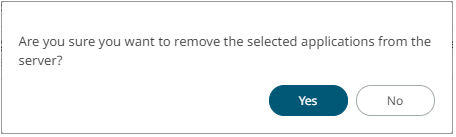
- Click
 to remove.
to remove.
(c) 2013-2025 Altair Engineering Inc. All Rights Reserved.