Adding a Rekey Operator
Takes a stream data and changes its key. The new key can be any subset of fields from the stream.
NOTE: This operator can never be applied to a table since tables require keys to be unique and therefore, you need to specify how multiple records with the same key should be aggregated.
- On the Application page, click
 and select Rekey
and select Rekey  in the Add Operator pane.
in the Add Operator pane.
The Rekey node
 icon displays in the Graph pane, as well as the properties to be defined in the Operator Settings pane, and the preview of the data in the Schema pane.
icon displays in the Graph pane, as well as the properties to be defined in the Operator Settings pane, and the preview of the data in the Schema pane.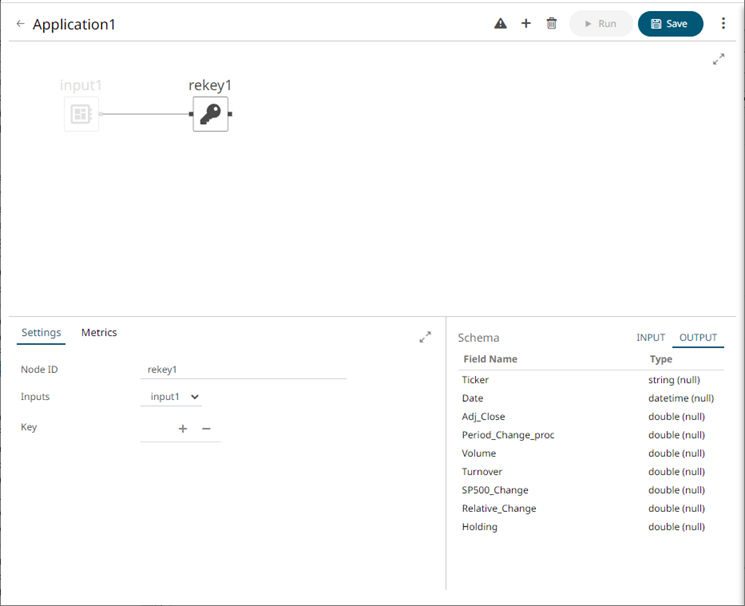
The right (outbound) edge allows you to connect to the other operators.
- In the Operator Settings pane, define or select the following required properties:
Property Description Node ID
The ID of the rekey operator.
Inputs
The stream of records or input you will be subscribed to.
Key
The key column. Proceed to step 3.
NOTE: Node ID, Inputs, and Key properties are required.
- In the Key section, click
 to select the new key column in the drop-down list box from the data source schema. Repeat to add more.
to select the new key column in the drop-down list box from the data source schema. Repeat to add more.
You can also delete a key column in the list by selecting its checkbox and clicking .
The preview of the data (OUTPUT) is displayed in the Schema pane.
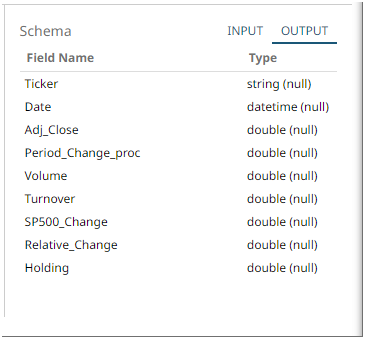
- Save the changes.
Example
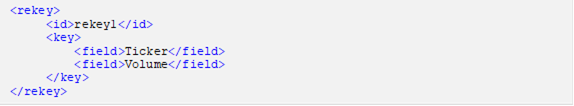
(c) 2013-2025 Altair Engineering Inc. All Rights Reserved.