Adding a Branch Operator
The branch operator will split a stream into one or more branches. The path for a stream is determined by a configured predicate within the branch operator.
The predicate expression will be evaluated for each incoming record. A record will be routed to the first branch with a matching predicate.
- On the Application page, click
 and select Branch
and select Branch  in the Add Operator pane.
in the Add Operator pane.
The Branch node
 icon displays in the Graph pane, as well as the properties to be defined in the Operator Settings pane, and the preview of the data in the Schema pane.
icon displays in the Graph pane, as well as the properties to be defined in the Operator Settings pane, and the preview of the data in the Schema pane.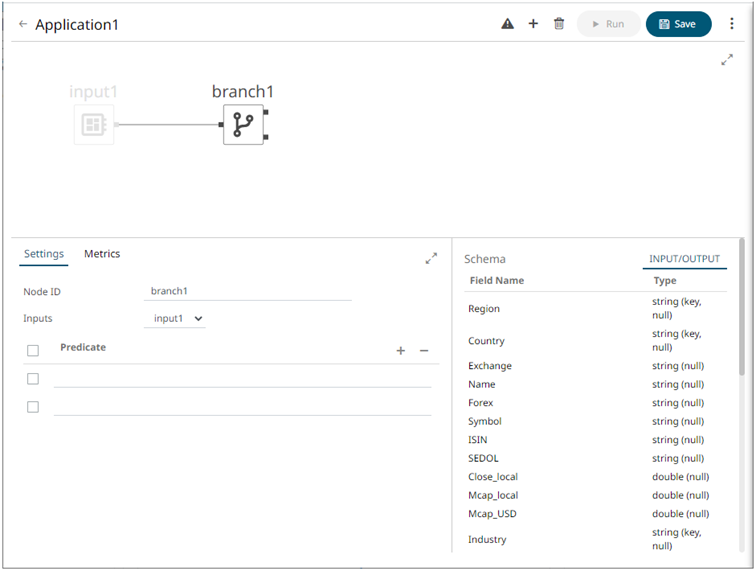
The left (inbound) edge allows you connect to an input data or operator. The right (outbound) edges allow you to add more streams.
- In the Operator Settings pane, define or select the following required properties:
Property Description Node ID
The ID of the branch operator.
Inputs
Automatically connects to the currently-selected operator.
You can select another ID of the operator that will be the source of the data in the Inputs drop-down list.
The preview of the data (INPUT/OUTPUT) is displayed in the Schema pane.
Predicate
A list of predicates. Each predicate contains an expression that will be evaluated for each record.
- To add more predicates, click
 . A new predicate entry displays.
. A new predicate entry displays.
Enter at least two expressions.
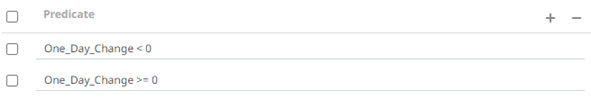
You can also:
- Select the topmost check box to select all of the fields
- Delete a field entry in the Field List by selecting its checkbox and clicking

- Save the changes.
Example 1
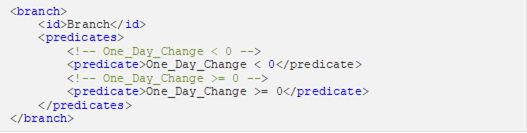
Example 2
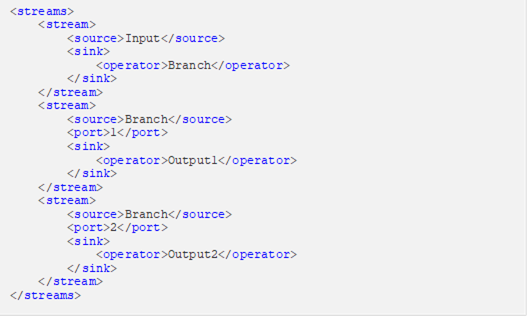
(c) 2013-2025 Altair Engineering Inc. All Rights Reserved.