Working with Caches
On the Caches page, you can view, refresh, or delete caches that are currently running on the server.

The Caches list includes the following information:
- Cache rendering type
- Workbook Name
- Data Table Title
- Data Source Name
- Read Count
- Cell Count
- Cache Age
- Time to Live (Expires In)
- Response Length
You can also do the following:
- Display Data Table Cache
- Display Data Source Cache
- Display Query Cache
Select a Cache Type to display in the list.
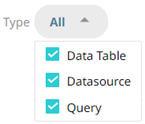
- Data Table Cache Type
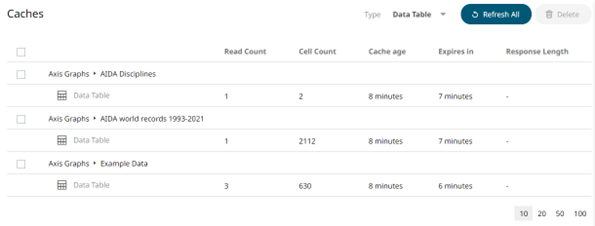
- Data Source Cache Type
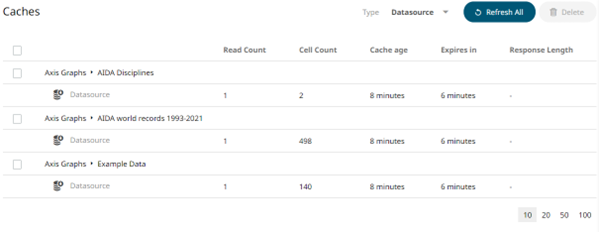
- Query Cache Type

- Data Table Cache Type
- Refresh page
Click the Refresh All
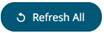 button to refresh the list.
button to refresh the list. - Delete individual caches
Select the checkbox of a cache or several caches, then click
 . A notification displays.
. A notification displays.
Click
 to remove the cache or caches in the list.
to remove the cache or caches in the list. - Move to other pages
(c) 2013-2025 Altair Engineering Inc. All Rights Reserved.