Pie Charts and Shapes Not Displaying Correctly in Chrome
When Hardware Acceleration is enabled in Chrome, Pie Chart and Shape visualization may not display as expected.
For example:

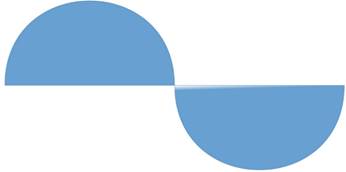
To resolve this issue, follow the steps below to disable Hardware Acceleration in Chrome:
- Open the Chrome web browser.
- You can either:
- Click
 to the right of the Address box and select Settings
to the right of the Address box and select Settings - Or enter chrome://settings in the Address box.
- Click
- Scroll to the bottom of the page and click Show Advanced Settings…
- Unselect Use Hardware Acceleration when Available checkbox.

- Restart Chrome.
(c) 2013-2025 Altair Engineering Inc. All Rights Reserved.