Modifying Color Palettes
Any of the included or checked color palettes can be modified.
NOTE:
- For the selected default color palette, only the Number of Colors and assigned colors can be modified.
- Color palettes that are not selected cannot be modified.
- Click the Edit
 icon of an included or checked color palette.
icon of an included or checked color palette.
The corresponding dialog box displays.
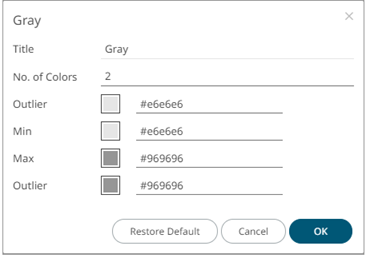
- Modify the Title, Number of Colors, and assigned colors.
- Click
 to commit the changes or
to commit the changes or  to revert to the original settings.
to revert to the original settings.
(c) 2013-2025 Altair Engineering Inc. All Rights Reserved.