Creating a New Text Color Palette
The configuration pane for the Color variable changes depending on the column data type.
In the Web Authoring, when a text column is added to the Color variable, the configuration pane displays the color associated with each categorical item, as specified with a default color palette (e.g., Twenty Eight Colors).
- On the Text section, click the New
 icon.
icon.
The Next Text Palette dialog displays.
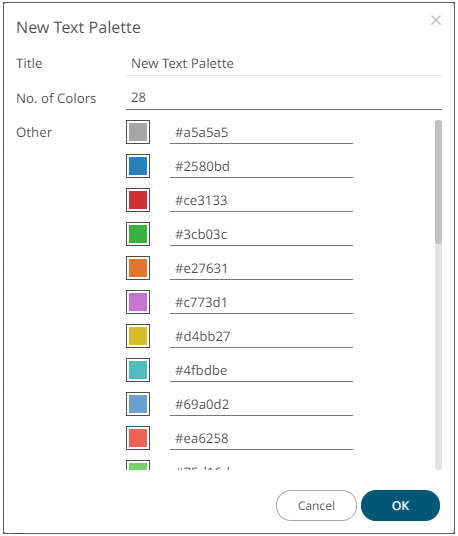
- Enter the Title then click
 .
. - Select the Number of Colors in the drop-down list. Default is 28 colors.
The Other list is updated accordingly.
- To set the colors, click the Color box to display the Color dialog and select the palette color or enter the Hex color or HTML code.
- Click
 .
.
The new text color palette is added in the list (e.g., Sixteen Colors). Note that it is already included and can be modified, duplicated, and deleted.
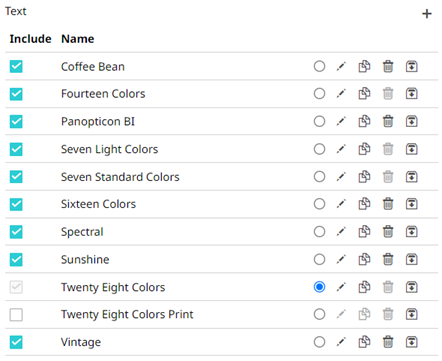
(c) 2013-2025 Altair Engineering Inc. All Rights Reserved.