Working with Breakdowns and Cross Tabs
If there are no available columns added as a breakdown ![]() or cross tab Row
or cross tab Row  or Column
or Column  , click the corresponding icon to display and select from the list of text columns available on the associated data table of the visualization.
, click the corresponding icon to display and select from the list of text columns available on the associated data table of the visualization.
For example:
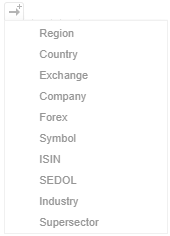
Right-clicking on a Breakdown column displays this context menu.
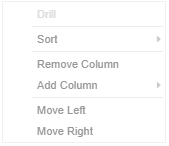
Right-clicking on a cross tab Row or Column displays this context menu.
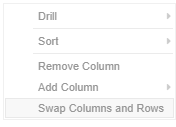
(c) 2013-2025 Altair Engineering Inc. All Rights Reserved.