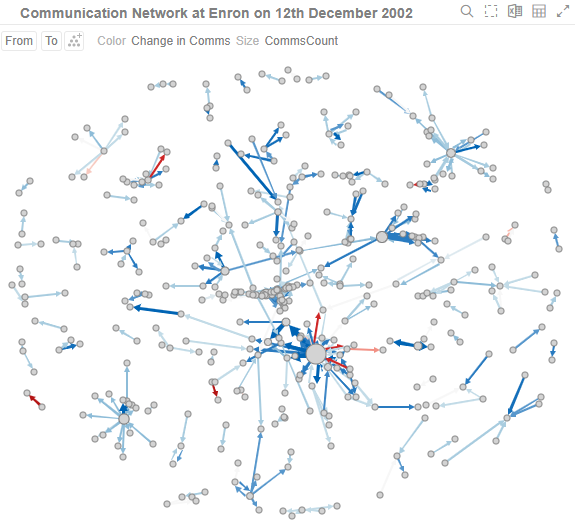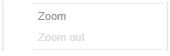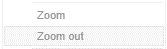Rubber Band Zoom and Selection
Rubber Band Selection allows multiple items to be selected or lassoed by defining an area with the mouse. When selected, the mouse pointer is displayed as a crosshair. Clicking and dragging the mouse defines the selected area in grey. Once confirmed the selected items are highlighted.
Rubber Band Selection is supported for the Network Graph and other visualizations that have:
- Numeric X and Y axes
- Date/Time X and Y axes
| Before |
Click the Rubber Band Selection |
|
During |
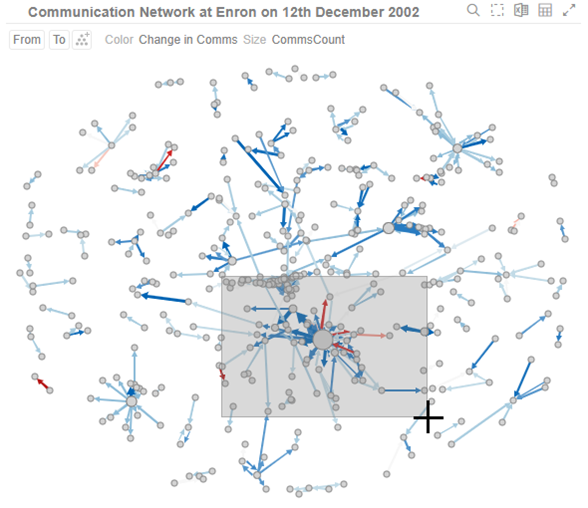 |
|
After |
|
Rubber Band Zoom is supported for visualizations that have:
- Text axes
- Numeric X and Y axes
- Date/Time X and Y axes
NOTE:
- Rubber band zoom is available on all visualizations except Shapes.
- When the cross tab consists of two Text axes, Rubber Band Zoom is not available.
| Before |
You can enter:
The mouse turns into a crosshair |
|
During |
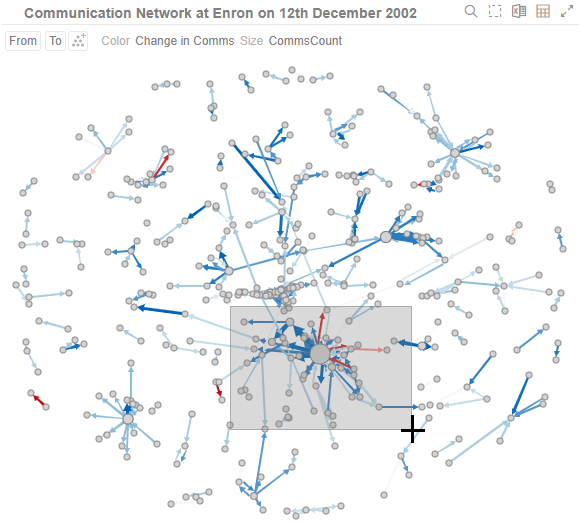 |
|
After |
To revert to the original state of the visualization you can either:
|
(c) 2013-2025 Altair Engineering Inc. All Rights Reserved.
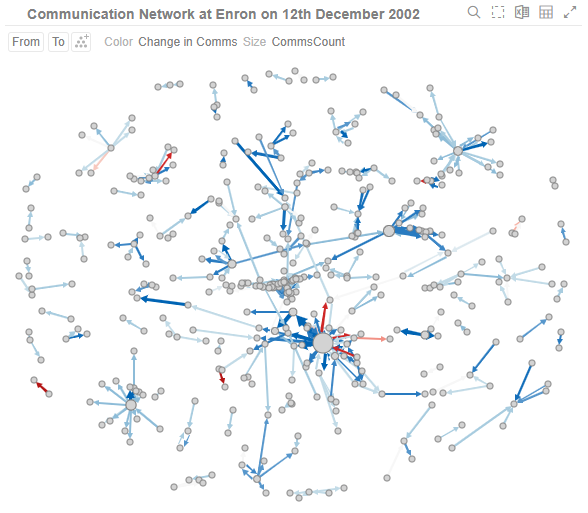
 icon on the header control. The mouse turns into a crosshair
icon on the header control. The mouse turns into a crosshair  To unselect, click on any part of the visualization.
To unselect, click on any part of the visualization.