Uploading Themes
You can upload your own workbook themes and also replace existing ones.
- Click on a folder of subfolder where the user has permission to upload a theme then select Upload Theme in the context menu.
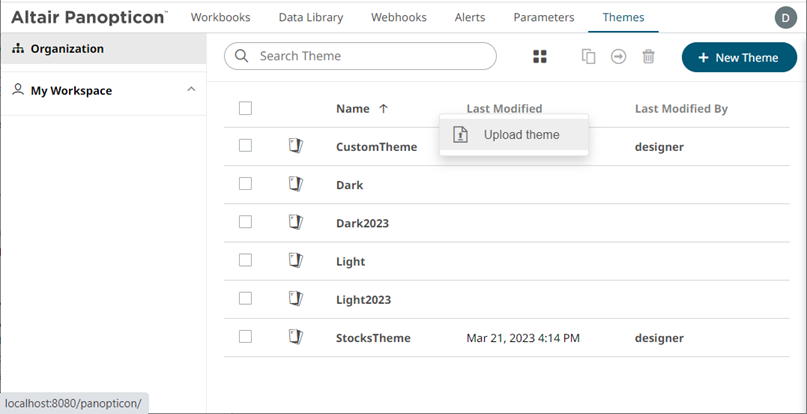
The Upload Theme dialog displays.
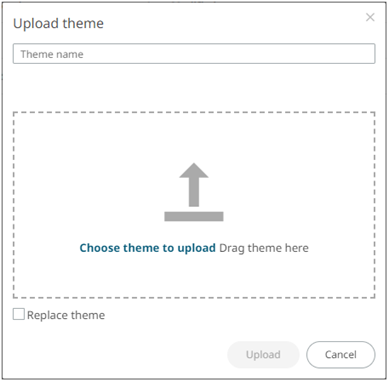
- To upload a workbook theme, you can either:
- Drag it from your desktop and drop on the dialog, or
- Click Choose theme to upload and select one on the Open dialog that displays.
The name of the workbook theme is displayed on the uploaded workbook palette area and in the Name box.
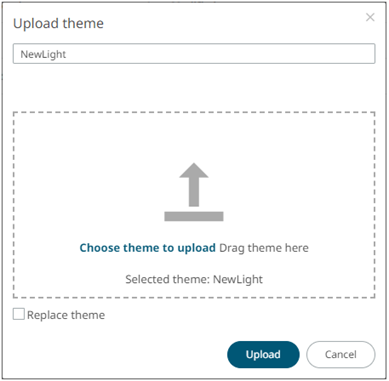
- You can opt to rename the workbook theme.
- To replace an existing workbook theme, select the Replace theme checkbox.
- Click
 .
.
A notification displays once the file is uploaded.

The uploaded theme is added to the Theme list.
(c) 2013-2025 Altair Engineering Inc. All Rights Reserved.