Sharing Workbooks
You can generate a shareable link of a workbook.
- Right-click on a workbook and select Share in the context menu.
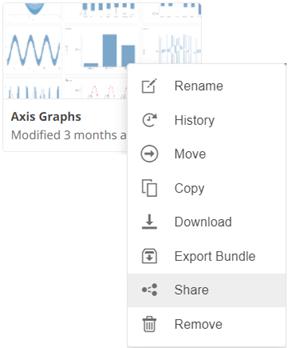
The Share Workbook dialog displays.
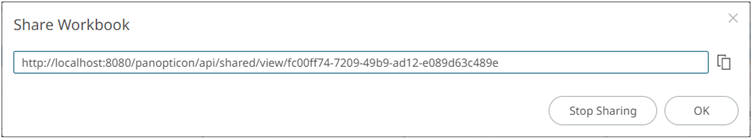
- Click Copy Shared Link
 to copy the generated workbook link that can be shared with other users.
to copy the generated workbook link that can be shared with other users. - Click
 .
.
The workbook displays a Shared Link icon.

You can click the Shared Link
 icon to copy the link.
icon to copy the link. - To stop sharing the workbook, right-click on the shared workbook and select Share in the context menu.
The Share Workbook displays.
- Click
 .
.
(c) 2013-2025 Altair Engineering Inc. All Rights Reserved.