Reset the Workbook Editor Tour
You can reset the workbook editor tour to view the tooltips again the next time you edit a workbook.
- Click the user icon on the top right corner of the page and click User Preferences.
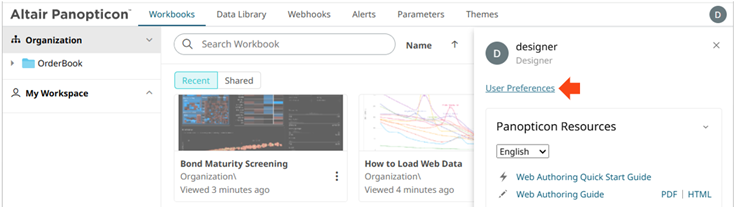
The User Preferences page displays.
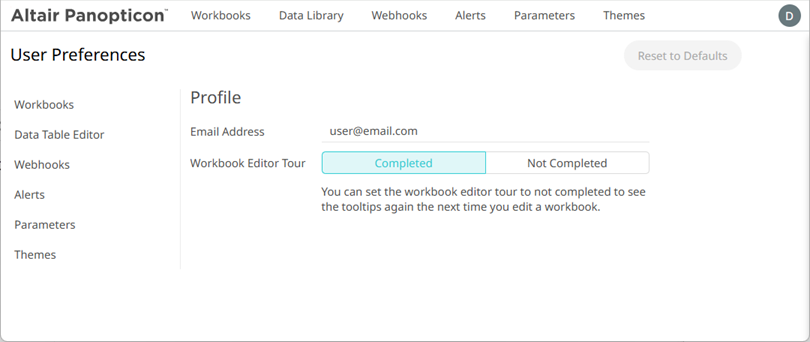
- Click Not Completed
 .
.
(c) 2013-2025 Altair Engineering Inc. All Rights Reserved.