Renaming Dashboards
Dashboard names can be modified.
- To rename a dashboard, you can highlight the name either by:
- Double-clicking on the name, or
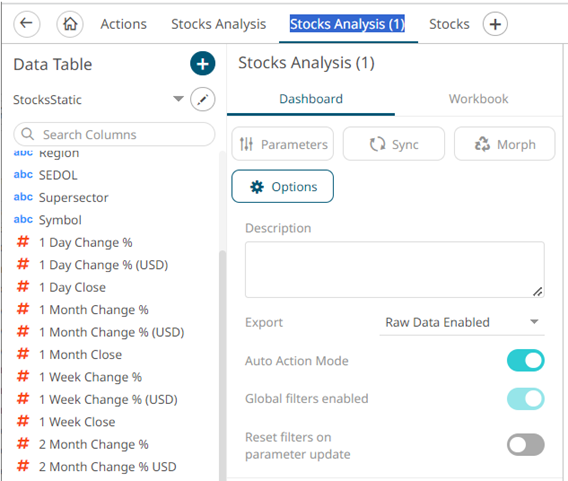
- Right-clicking on the dashboard and selecting Rename in the context menu.
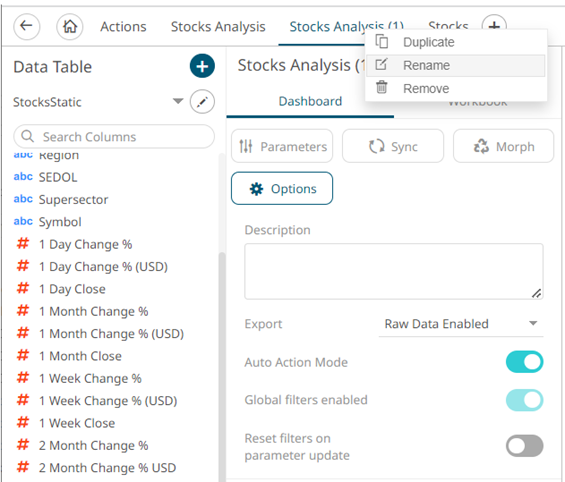
- Double-clicking on the name, or
- Enter a unique name and click
 .
.
An error message displays if a dashboard with the same name already exists.
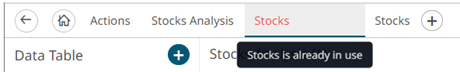
- Click the Save
 button.
button.
When saved, the
 notification is displayed.
notification is displayed.
(c) 2013-2025 Altair Engineering Inc. All Rights Reserved.