Parameterization of Connection Settings for Data Sources
Connecting to data sources typically requires application login. To be able to connect, you may need to enter the following information, depending on the connector:
- Host Name
- Port
- Server Name
- User Id
- Password
- Database
- On the Parameters pane of the Data Table Settings, define the connection settings you will use for the connector. Such as the following:
- Host
- User
- Pwd
- Server
- DB
- Port

- Click on a data source. The Data Source Settings pane is displayed.
- Parameterize the entries in the pane. For example:
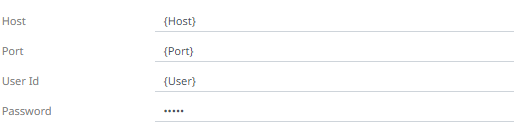
- Click
 for static connectors or
for static connectors or  for streaming connectors then .
for streaming connectors then .
(c) 2013-2025 Altair Engineering Inc. All Rights Reserved.