Moving a Workbook
Users with Administrator or Designer role are allowed to move a workbook to another folder or subfolder they have permission to.
- Right-click on a workbook or click More Actions
 and select Move in the context menu.
and select Move in the context menu.
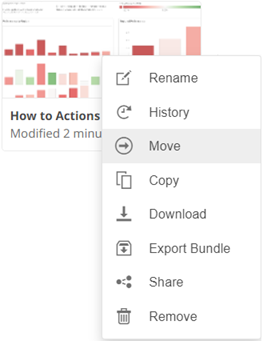
The Move Workbook dialog displays with the folder or subfolders the user is allowed to move the workbook to.
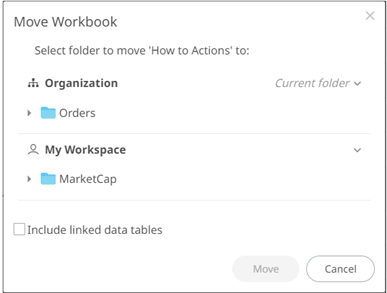
- Select the folder or subfolder.
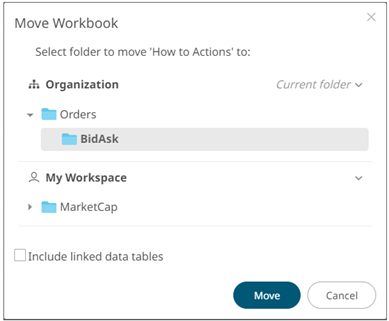
- Select the Include linked data tables checkbox so the associated data tables linked inside the workbook will be included when moving.
- Click
 .
.
The workbook is moved and displayed on the selected folder.
(c) 2013-2025 Altair Engineering Inc. All Rights Reserved.