Migration from Database to JDBC Legacy Connector
The Database connector from legacy workbooks is not supported in Web Authoring. To be able to modify the connection settings, you should migrate to the JDBC Legacy connector.
- On the Workbooks and Folders Summary page, click a legacy workbook with a Database connector data source.
The workbook is displayed on the Open Workbook in Edit View layout.
- Click Edit Data Table
 to open and view the Workbook Internal Data Table Editor.
to open and view the Workbook Internal Data Table Editor. - Click Migrate to JDBC Connector
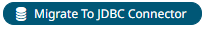 .
.
The settings are now displayed on the JDBC Legacy connector pane.
Refer to Connector for JDBC Legacy to make the necessary changes.
(c) 2013-2025 Altair Engineering Inc. All Rights Reserved.