Maximizing Visualizations or Parts
Each visualization includes a Maximize ![]() icon at the top right of the control.
icon at the top right of the control.
![]()
Clicking on this icon causes the dashboard visualization or part to be maximized, and the icon changes from ![]() to
to ![]() .
.
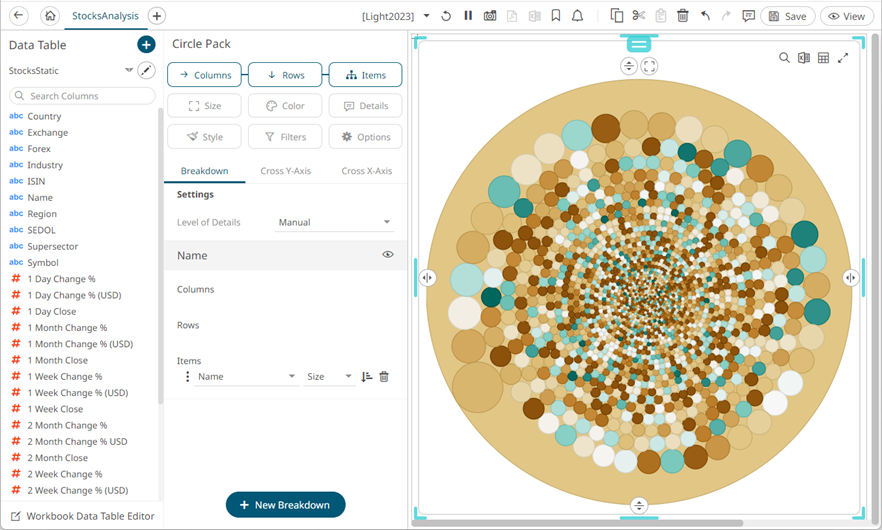
Clicking the Minimize ![]() icon minimizes the visualization or part.
icon minimizes the visualization or part.
(c) 2013-2025 Altair Engineering Inc. All Rights Reserved.