Level of Details
Under the Breakdown tab, you can also define the Level of Details feature. This setting determines the automatic adjustment of the visible detail when drilling into a hierarchical visualization and restricts how many levels of visible detail can be displayed.
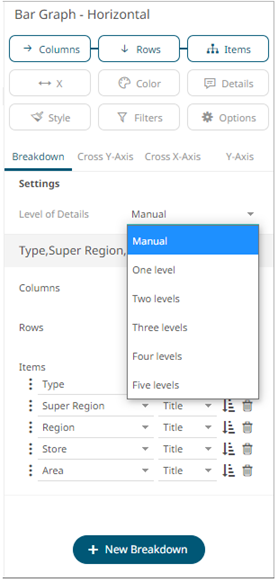
Manual
All levels of the breakdown can be shown.
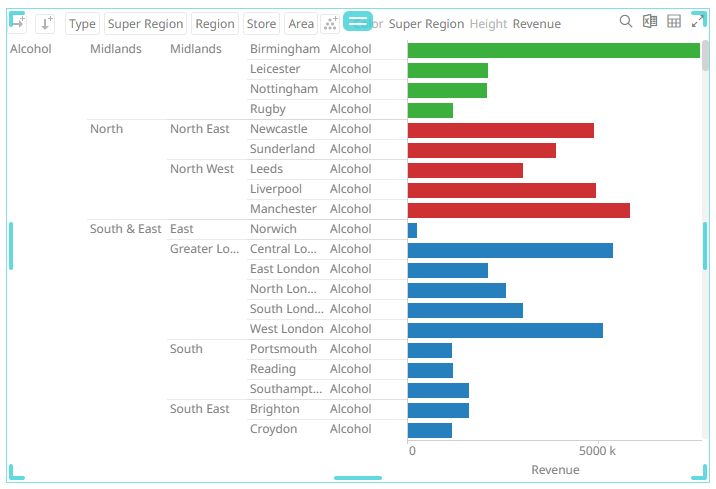
For the example above, there are five breakdown levels:
Type > Super Region > Region > Store > Area
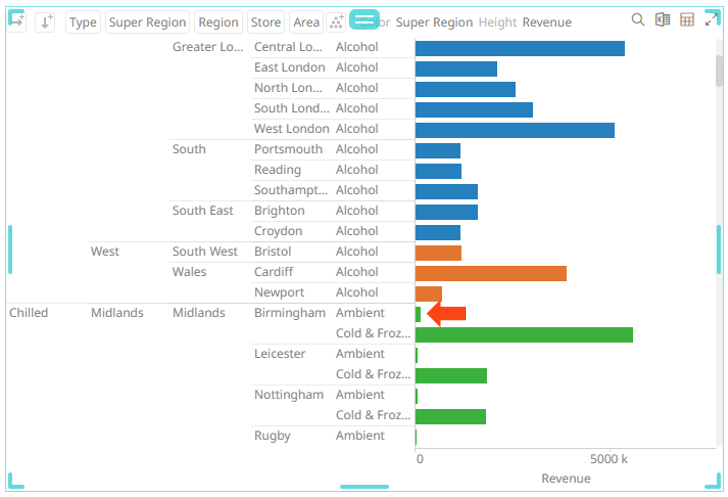
Drilling into the value of the lowest level (Ambient) will grey out the topmost level (Type) displaying only its value (Chilled). Furthermore, the visible details will only display the second to fifth levels (Super Region, Region, Store, and Area):
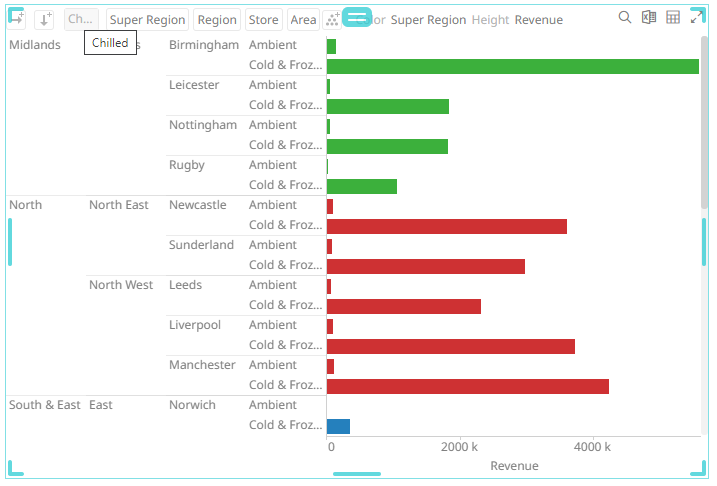
Then drilling into the first Ambient value for the North Super Region level:
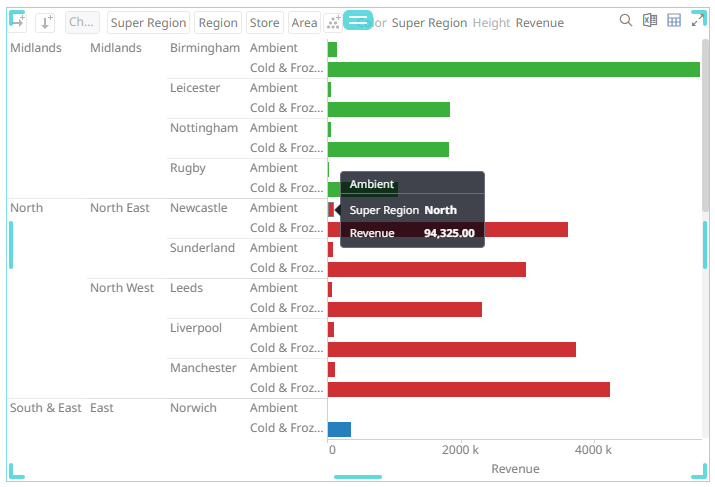
Will grey out the second level (Super Region) displaying only its value (North). Furthermore, the visible details will only display the third to fifth levels (Region, Store, and Area):
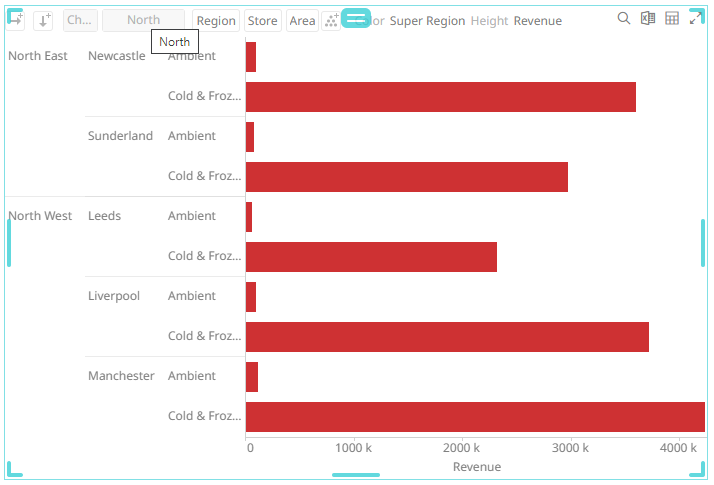
To continue, drilling into the Cold & Frozen value for the North East Region level:
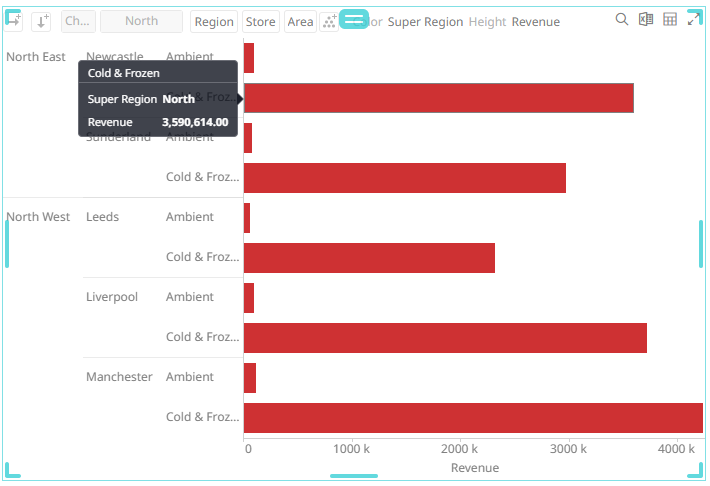
Will grey out the third level (Region) displaying only its value (North East). Furthermore, the visible details will only display the fourth to fifth levels (Store and Area):
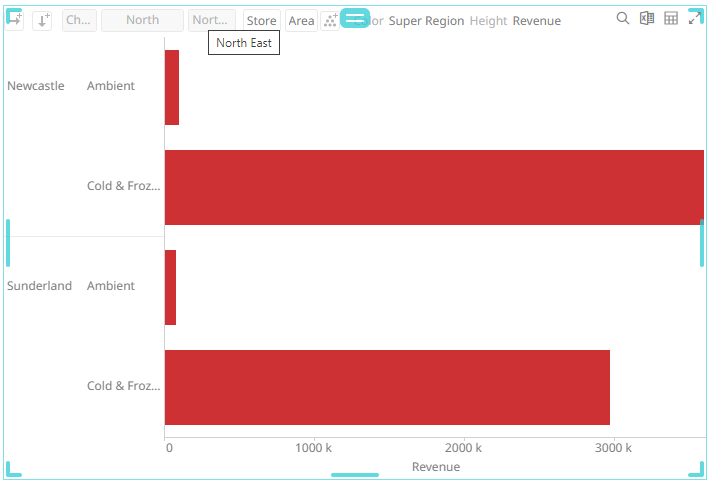
One Level
Only one level will be shown. Initially, the only visible detail will be the topmost level (Type) and the rest of the levels will be greyed out.
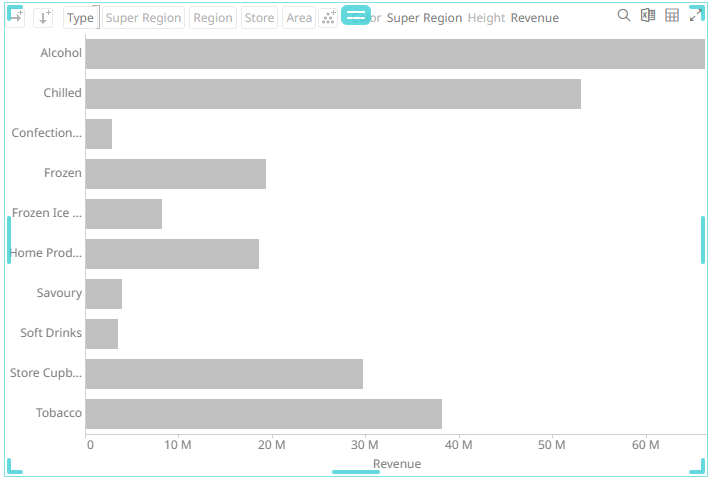
Drilling into an area automatically shows the values of the next level (i.e., the Super Region).
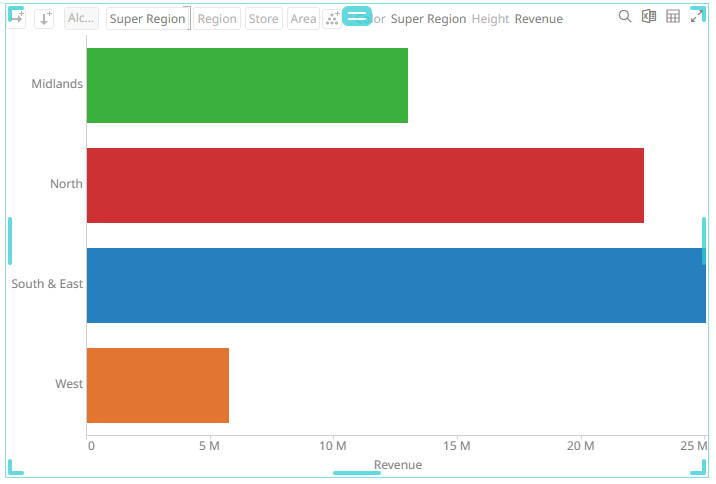
Two Levels
Displays two levels of visible detail.
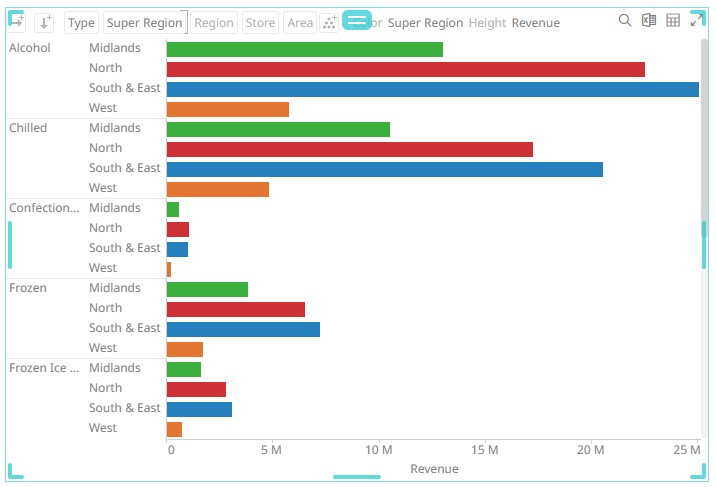
Drilling into an area automatically shows the next two levels of detail.
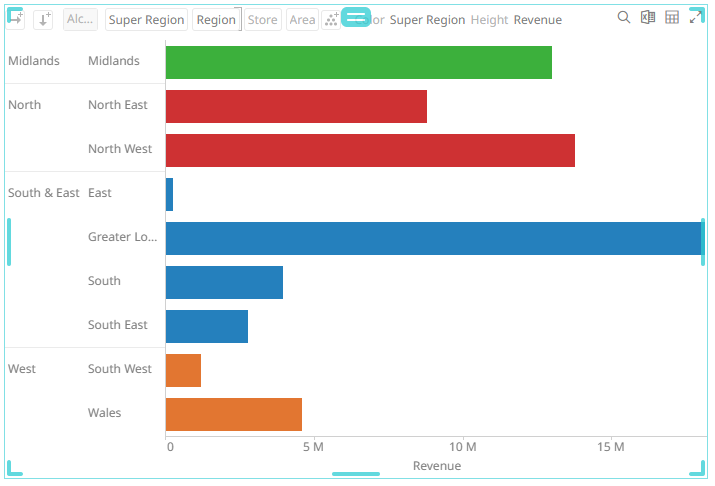
Three Levels
Displays three levels of visible detail.
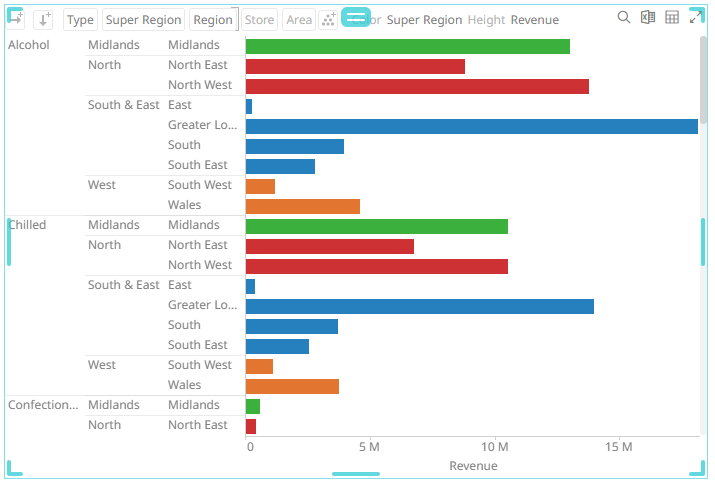
Drilling into an area automatically shows the next three levels of detail.
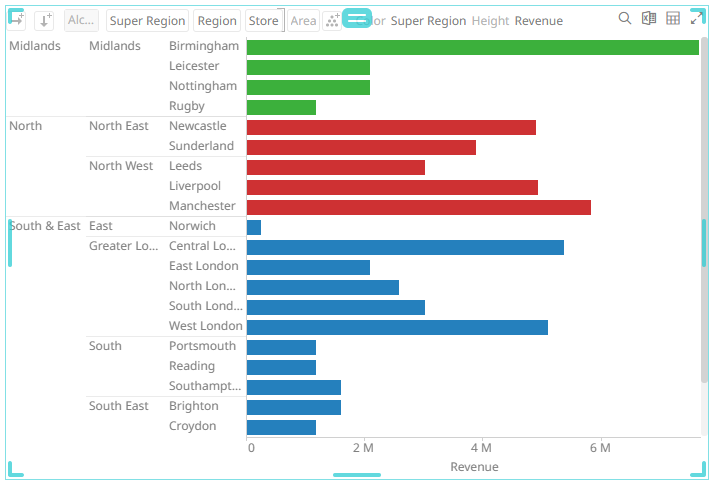
Four Levels
Displays four levels of visible detail.
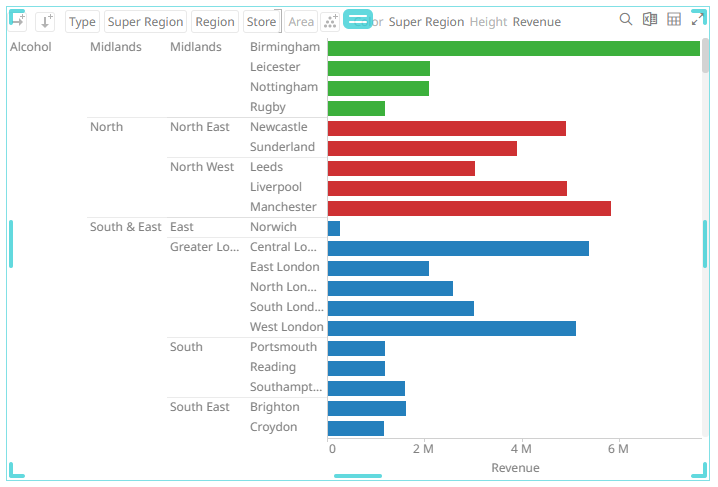
Drilling into an area automatically shows the next four levels of detail.
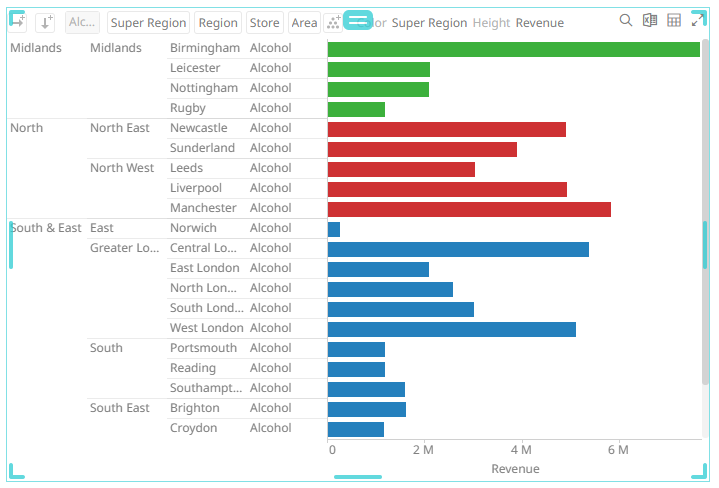
Five Levels
Displays five levels of visible detail.
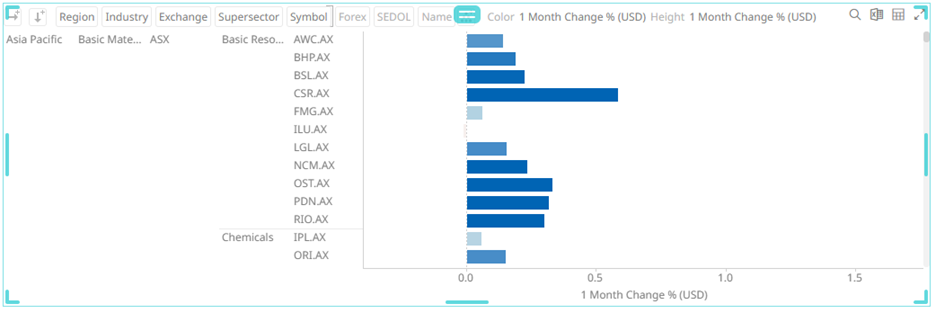
Drilling into an area automatically shows the next five levels of detail.
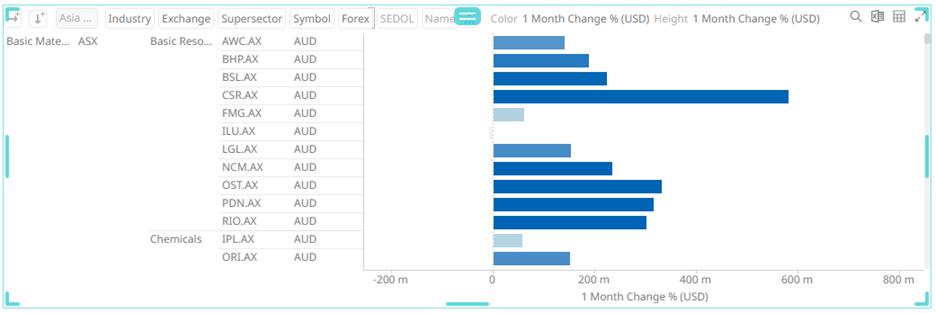
(c) 2013-2025 Altair Engineering Inc. All Rights Reserved.