Include/Exclude List
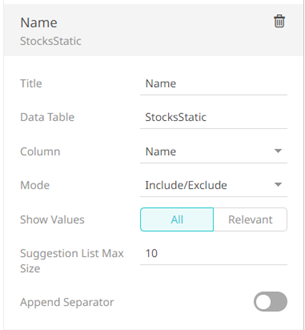
This filter mode includes or excludes a set of values from a given column. It consists of a Free Text filter used for finding values to include or exclude and a list of values that are currently used in the filter.
Set the Suggestion List Max Size with the custom limit on how many options/suggestions should be, at the most, loaded and presented on the drop-down. Default is 10.
NOTE: There is no Select All option. When there is no value, this means no filtering will be done in either the Include or Exclude mode.
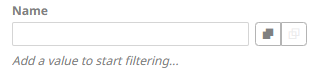
When entering a value, matches are displayed allowing you to pick one from the list.
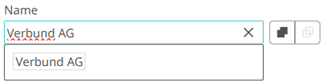
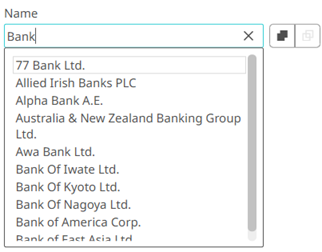
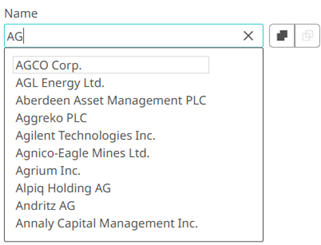
The selected column value is displayed under the Include/Exclude button.
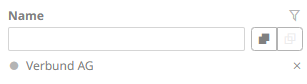
For the example above, the column value is included in the filter.
Click ![]() to exclude this column value in the filter,
to exclude this column value in the filter,
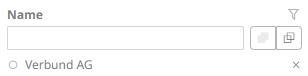
Click ![]() to delete a column value from the Include/Exclude list.
to delete a column value from the Include/Exclude list.
(c) 2013-2025 Altair Engineering Inc. All Rights Reserved.