Ad Hoc Excel Report Generation
Select the dashboards and contents that will be included in the generated Excel file.
- Click the Create Excel Report
 icon on the toolbar.
icon on the toolbar.
The Excel Settings dialog displays.
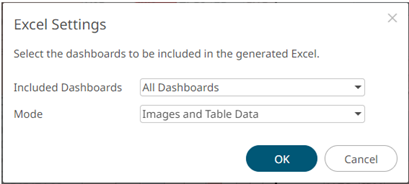
- Select the dashboards to be included:
- All dashboards
- Current dashboard
- Selected
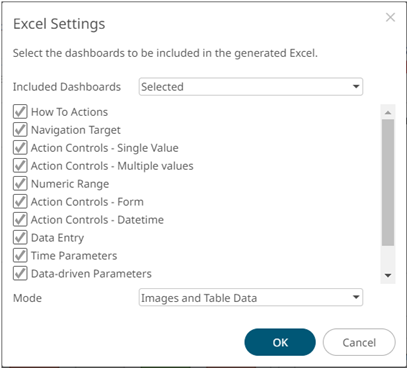
Select only those that will be included in the generated Excel file.
- Select one of the following modes:
- Images and Table Data - Images and data are exported to the Excel file (default).
- Data - Only the data is exported to the Excel file.
NOTE: Supported visualizations include Table and Heat Matrix.
- Click
 .
.
(c) 2013-2025 Altair Engineering Inc. All Rights Reserved.