Drilling into Visualizations
Visualizations themselves can be used to drill into lower or upper details by selecting items, and right-clicking to display the context menu with three options:
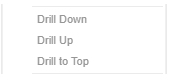
- Drill Down – Drills down to the lower level of the selected value.
NOTE: Drilling without filter (or soft drill) is turned on for all aggregates that refer to:
- Nodes above the node like the parent or root
- Siblings of the node
Applicable to the following aggregates in the Aggregate drop-down list:
- Sibling Rank
- Percent of Total
- Percent of Weight Total
- Percent of Parent
- Percent of Weight Parent
- Percent of Total Change
- Cumulative Sum
- Cumulative Sum By Max
- Drill Up – Enabled when the lower level of the selected item is displayed. Click to drill to the upper level.
- Drill to Top – Drills to the top level of the selected value.
Drilling into visualizations can also be done by double-clicking on a value.
(c) 2013-2025 Altair Engineering Inc. All Rights Reserved.