Double Click Mode
This setting determines the action that will be performed when double-clicking on a visualization value.
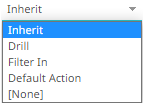
- Inherit
The action is inherited from the set double-click option under Workbook properties. The default is Drill. Other options are Filter In, Default Action, or None.
- Drill
Drills into lower-level details of the selected item.
- Filter In
Filters the dashboard to include selected items.
- Default Action
Performs the default Action that is defined for the selected item.
- None
Disables the double-click feature.
(c) 2013-2025 Altair Engineering Inc. All Rights Reserved.