Displaying the Data Log
View the last query/parameters that has been executed for a visualization by right-clicking on it and selecting Data Log in the context menu.

The data log is displayed with the following details:
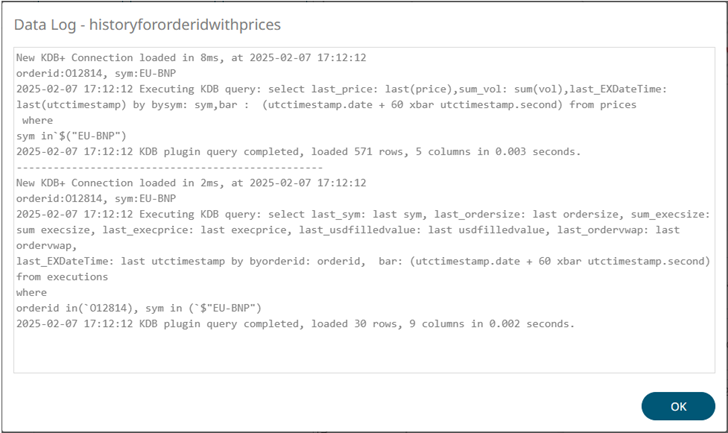
- Data table title
- Data source name, response time, and duration (ms)
- Available parameters in the data table
- Log details
NOTE: Data log is supported in Kx kdb+, JDBC, SPARQL, Python connectors and Python transform.
Click ![]() to close the dialog.
to close the dialog.
(c) 2013-2025 Altair Engineering Inc. All Rights Reserved.