Deleting Themes
NOTE:
- The default themes (Dark, Dark2023, Light, and Light2023) cannot be removed.
- To hide the default themes, set theme.show_system to false in Panopticon.properties.
- Right-click on one or two themes then either:
- Click Remove
 icon on the toolbar, or
icon on the toolbar, or - Select Remove in the content menu.
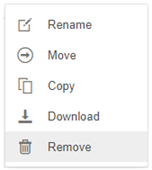
A notification message displays.

- Click Remove
- Click
 to remove.
to remove.
(c) 2013-2025 Altair Engineering Inc. All Rights Reserved.