Define the Dashboard Templates of a Theme
Default dashboard templates are provided in Panopticon. You can modify the name or delete default and new dashboard templates.
- To modify the dashboard templates that can be used with the workbook theme, click the Dashboard Templates tab.
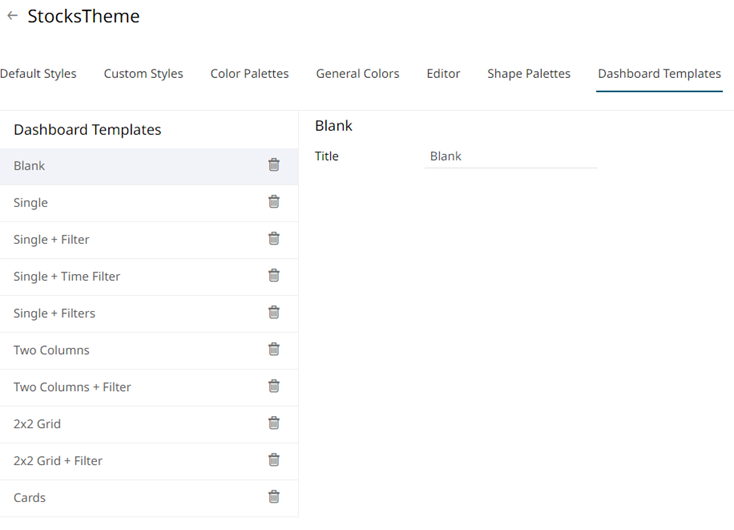
- Click on a dashboard template, then you can either:
- Modify the Title, or
- Click
 to delete.
to delete.
- Click Save
 to save the new theme.
to save the new theme. - Clicking
 the displays the Themes tab page with the new theme added in the list.
the displays the Themes tab page with the new theme added in the list.

NOTE: Unlike the default Dark, Dark2023, Light, and Light2023 themes, new themes can be deleted.
(c) 2013-2025 Altair Engineering Inc. All Rights Reserved.