Date/Time Aggregation in Visualizations
Starting with version 24.1.0, three aggregation methods are supported in Date/Time columns:
| Aggregate | Description |
|
TimeMax |
Returns the latest Date/Time value in the data. The default value. |
|
TimeMin |
Returns the earliest Date/Time value in the data. |
|
TimeUnique |
Returns the distinct Date/Time value. |
These aggregation types would apply to the following locations:
- Details
- Table
- Record graph
- Text Box
For example, in this workbook:
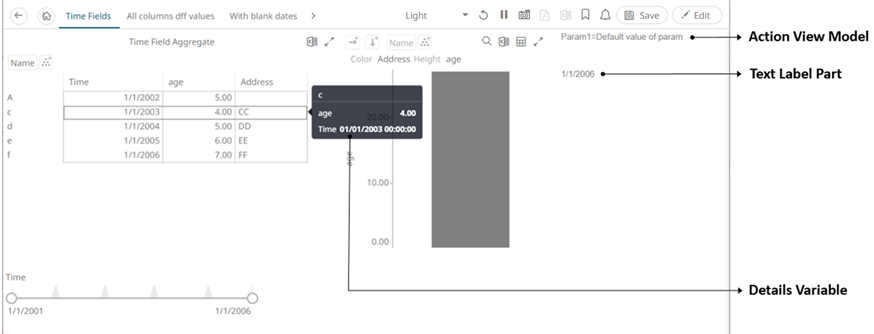
- The latest Date/Time is automatically displayed in the Text Label part (e.g., 1/1/2006)
- Clicking on the topmost breakdown item (i.e., Name) displays the latest Date/Time in the Time column as well as the Sum of the Age column
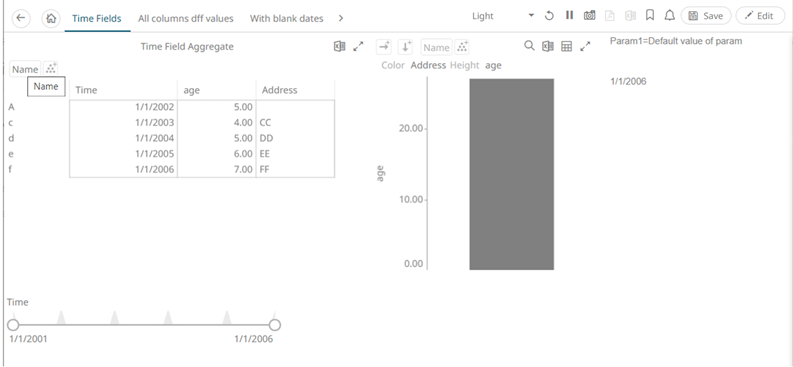
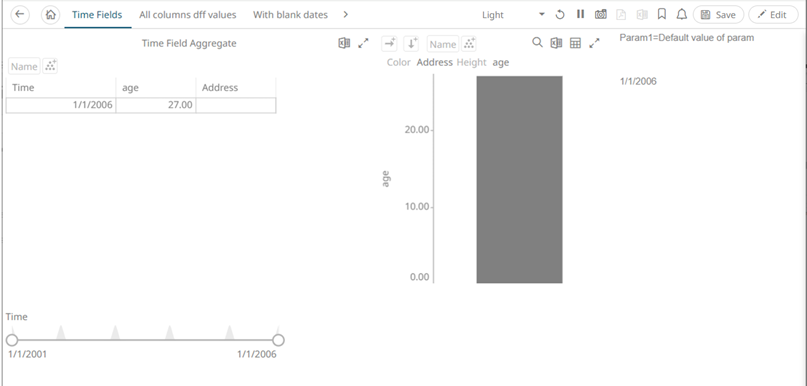
- Clicking on a visualization Action item (e.g., Time Navigation) displays the TimeMax value in the Text Label part (e.g., 2006-01-01T00:00:00Z)
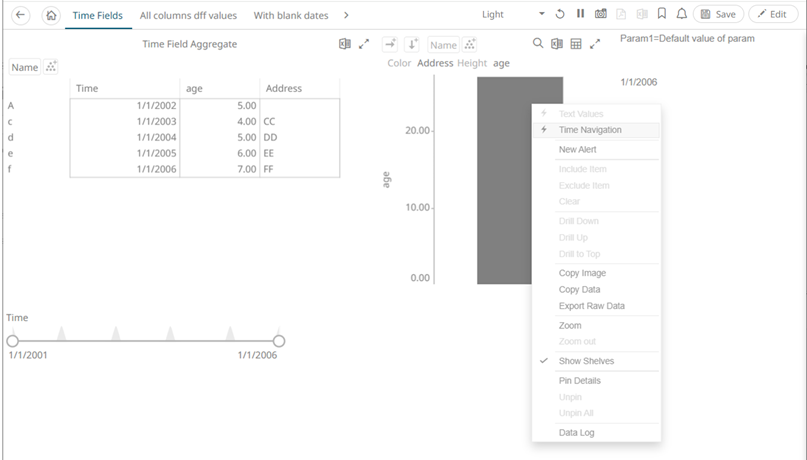
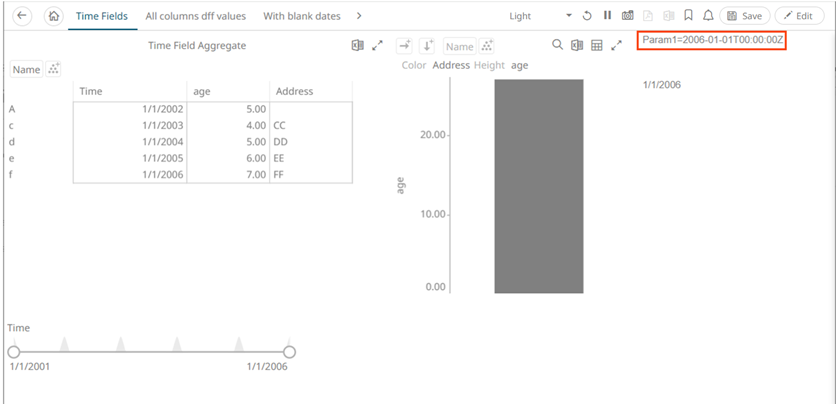
- Clicking on a visualization, the selected Time aggregate is displayed in the Details variable (e.g., 2006-01-01 00:00:00)
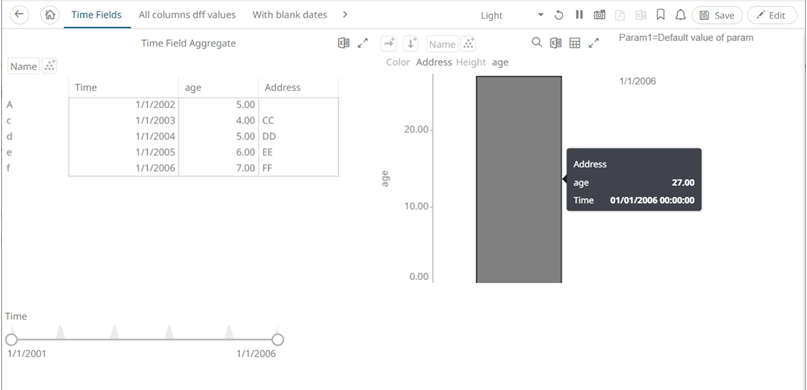
(c) 2013-2025 Altair Engineering Inc. All Rights Reserved.