Data Log Access in Dashboards
The subscription.data_log.always_on server property has a false default value. When set to true, the data log is always passed from server to client if the user is a Designer or Admin on the server. Previously, the data log would only be passed for workbooks in design mode.
The data log will be passed also when the data request fails. The “Invalid Configuration” message shown in the visualization will show a Data Log  button.
button.

Clicking  displays the relevant logs and error message.
displays the relevant logs and error message.
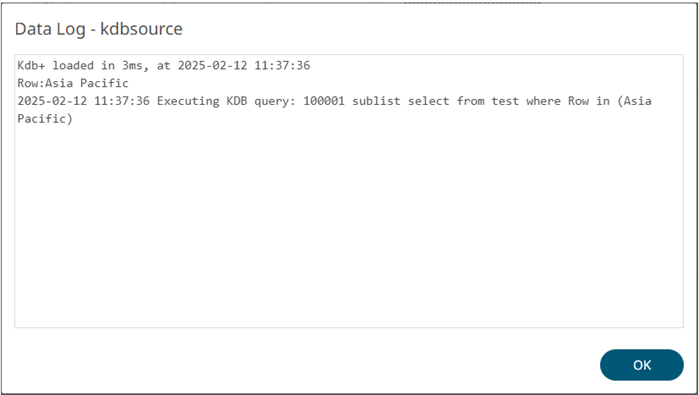
NOTE: The actual passing of runtime exception is currently implemented in Kdb+, JDBC, SPARQL, Python connectors, and Python transform.
The benefit of running a server with subscription.data.log.always_on=true is that, the data log is more easily accessed and can be viewed both as success and failure. The data log can also be viewed without having Write permissions on the folder where the workbook is used, which is helpful when connection failures need to be examined in production environments where you have restrictions on workbook editing.
NOTE: Viewer users are not able to view the Data Log, only Designers and Admins.
(c) 2013-2025 Altair Engineering Inc. All Rights Reserved.