Dashboard Editor Product Tour
For first time users, a product tour in the dashboard is provided with the following steps:
- Add Data.
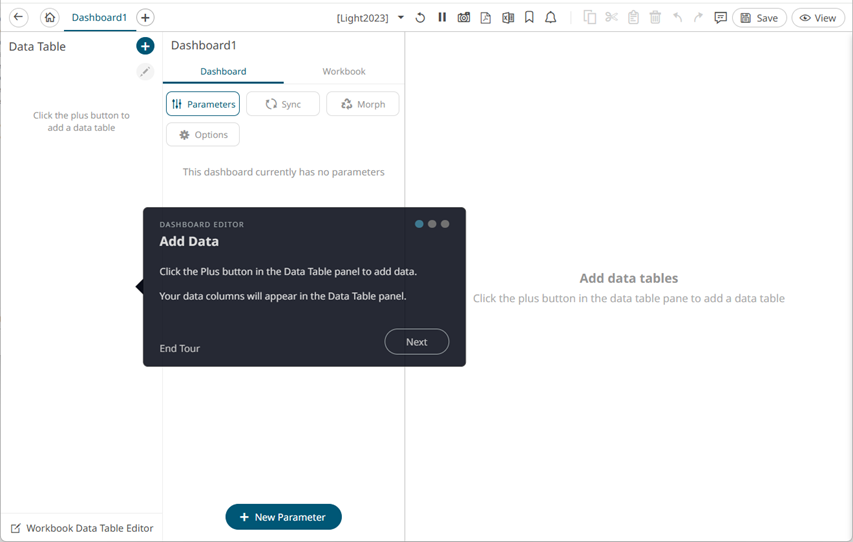
Follow the steps then click Next.
- Add Parts to Your Dashboard.
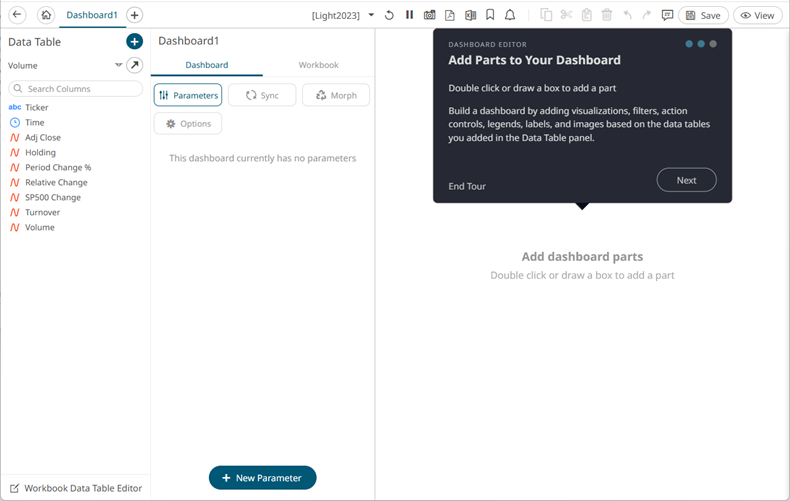
Follow the steps then click Next.
- Configure Settings.
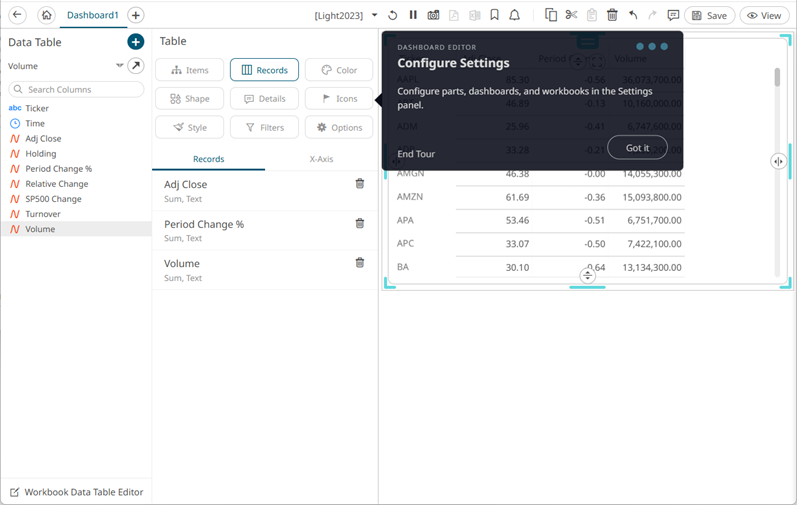
- Click Got it to close the product tour.
You can also choose to:
- Click End Tour in any of the steps to close the product tour.
- Click any of the buttons on the top right of the product tour to go to the desired step.
(c) 2013-2025 Altair Engineering Inc. All Rights Reserved.