Dashboard Canvas Grid Lines
When moving, resizing, or adding more visualizations and parts, grid lines help guide when parts are aligned with or are the same size as other parts.
For example, if two parts have the same y position, a line is drawn between the parts, indicating that they are aligned. A less obvious guideline is displayed if the center of the two parts is aligned.
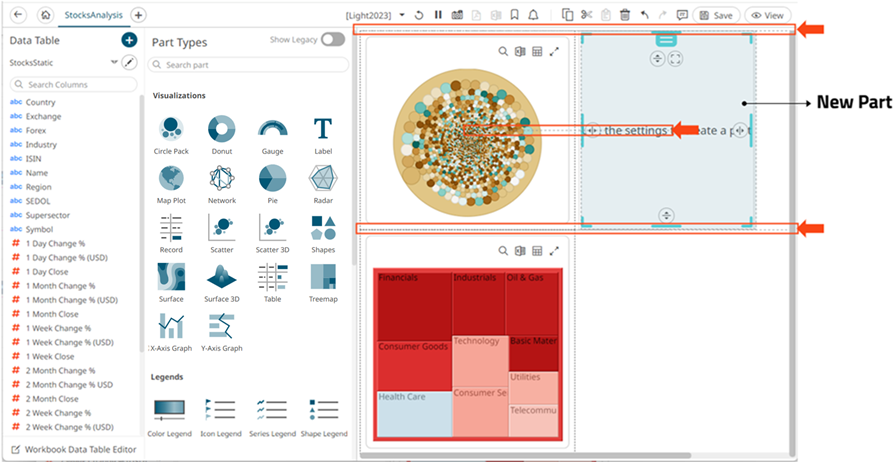
Guidelines are also be drawn if the width or height match any other part. This is drawn as two lines on either side of the size matches, for all parts that match. For example, if two parts have the same width, horizontal lines will be drawn on the sides of both parts with the same width.
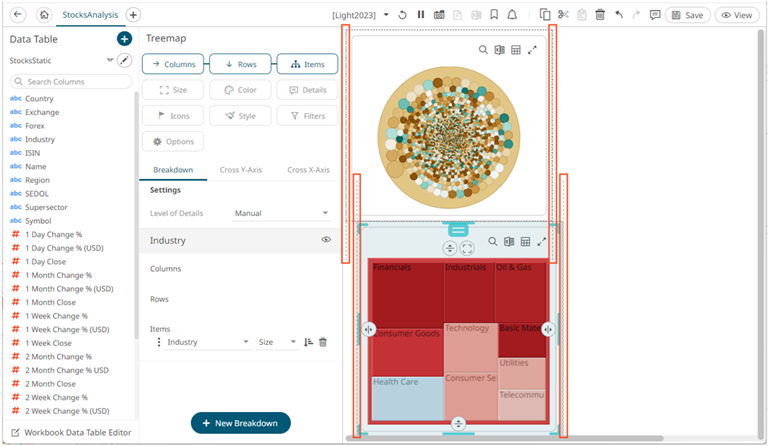
(c) 2013-2025 Altair Engineering Inc. All Rights Reserved.